日志
Hbase图片如何解决小文件问题
|
提问: 群主您好:业务场景就是把实时拍的的图片发在一个地方,用spark实时用模型做分拣出正常的和异常的,每个图片几M的小文件,存在hdfs会造成小文件特多,要好的解决方案吗
如果说只是小文件,其实解决方案还是挺多的,比如Hadoop Archive,Sequence file,CombineFileInputFormat等都可以解决。但是这里面还有一个问题,我们存储大多都是需要用来查询的,因此解决小文件后,我们还需要解决查询。那么查询该如何解决?我们可以使用Hbase。
也就是既解决小文件,又能解决查询问题。
我们可以使用Hbase来解决。
思路:
我们通过Java或则Scala遍历所有图片生成Sequence File,然后Sequence File入库到HBase,图片的文件名为Rowkey,图片的内容转换为bytes存储在HBase表的一个column里。
下面是参考代码:
package com.cloudera.hbase;
import java.net.URI;
import org.apache.commons.io.IOUtils;
import org.apache.hadoop.conf.Configuration;
import org.apache.hadoop.fs.FSDataInputStream;
import org.apache.hadoop.fs.FileStatus;
import org.apache.hadoop.fs.FileSystem;
import org.apache.hadoop.fs.Path;
import org.apache.hadoop.hbase.HBaseConfiguration;
import org.apache.hadoop.hbase.client.HTable;
import org.apache.hadoop.hbase.client.Put;
import org.apache.hadoop.hbase.util.Bytes;
import org.apache.hadoop.io.BytesWritable;
import org.apache.hadoop.io.SequenceFile;
import org.apache.hadoop.io.Text;
public class SequenceFileTest {
//HDFS路径
static String inpath = "/fayson/picHbase";
static String outpath = "/fayson/out";
static SequenceFile.Writer writer = null;
static HTable htable = null;
public static void main(String[] args) throws Exception{
//inpath = args[0];
//outpath = args[1];
//String zklist = args[2];
//HBase入库
Configuration hbaseConf = HBaseConfiguration.create();
hbaseConf.set("hbase.zookeeper.property.clientPort", "2181");
hbaseConf.setStrings("hbase.zookeeper.quorum", "ip-172-31-5-38.ap-southeast-1.compute.internal");
//指定表名
htable = new HTable(hbaseConf,"picHbase");
//设置读取本地磁盘文件
Configuration conf = new Configuration();
//conf.addResource(new Path("C:\\Users\\17534\\eclipse-workspace\\hbaseexmaple\\core-site.xml"));
//conf.addResource(new Path("C:\\Users\\17534\\eclipse-workspace\\hbaseexmaple\\hdfs-site.xml"));
URI uri = new URI(inpath);
FileSystem fileSystem = FileSystem.get(uri, conf,"hdfs");
//实例化writer对象
writer = SequenceFile.createWriter(fileSystem, conf, new Path(outpath), Text.class, BytesWritable.class);
//递归遍历文件夹,并将文件下的文件写入sequenceFile文件
listFileAndWriteToSequenceFile(fileSystem,inpath);
//关闭流
org.apache.hadoop.io.IOUtils.closeStream(writer);
//读取所有文件
URI seqURI = new URI(outpath);
FileSystem fileSystemSeq = FileSystem.get(seqURI, conf);
SequenceFile.Reader reader = new SequenceFile.Reader(fileSystemSeq, new Path(outpath), conf);
Text key = new Text();
BytesWritable val = new BytesWritable();
// key = (Text) ReflectionUtils.newInstance(reader.getKeyClass(), conf);
// val = (BytesWritable) ReflectionUtils.newInstance(reader.getValueClass(), conf);
int i = 0;
while(reader.next(key, val)){
String temp = key.toString();
temp = temp.substring(temp.lastIndexOf("/") + 1);
// temp = temp.substring(temp.indexOf("Image")+6, temp.indexOf("."));
// String[] tmp = temp.split("/");
//rowKey 设计
String rowKey = temp;
// String rowKey = Integer.valueOf(tmp[0])-1+"_"+Integer.valueOf(tmp[1])/2+"_"+Integer.valueOf(tmp[2])/2;
System.out.println(rowKey);
//指定ROWKEY的值
Put put = new Put(Bytes.toBytes(rowKey));
//指定列簇名称、列修饰符、列值 temp.getBytes()
put.addColumn("picinfo".getBytes(), "content".getBytes() , val.getBytes());
htable.put(put);
}
htable.close();
org.apache.hadoop.io.IOUtils.closeStream(reader);
}
/****
* 递归文件;并将文件写成SequenceFile文件
* @param fileSystem
* @param path
* @throws Exception
*/
public static void listFileAndWriteToSequenceFile(FileSystem fileSystem,String path) throws Exception{
final FileStatus[] listStatuses = fileSystem.listStatus(new Path(path));
for (FileStatus fileStatus : listStatuses) {
if(fileStatus.isFile()){
Text fileText = new Text(fileStatus.getPath().toString());
System.out.println(fileText.toString());
//返回一个SequenceFile.Writer实例 需要数据流和path对象 将数据写入了path对象
FSDataInputStream in = fileSystem.open(new Path(fileText.toString()));
byte[] buffer = IOUtils.toByteArray(in);
in.read(buffer);
BytesWritable value = new BytesWritable(buffer);
//写成SequenceFile文件
writer.append(fileText, value);
}
if(fileStatus.isDirectory()){
listFileAndWriteToSequenceFile(fileSystem,fileStatus.getPath().toString());
}
}
}
}
参考代码来自:
https://github.com/fayson/cdhproject/tree/master/hbasedemo/src/main/java/com/cloudera/hbase
来自About云知识星球,加入About云知识星球,获取更多实用资料
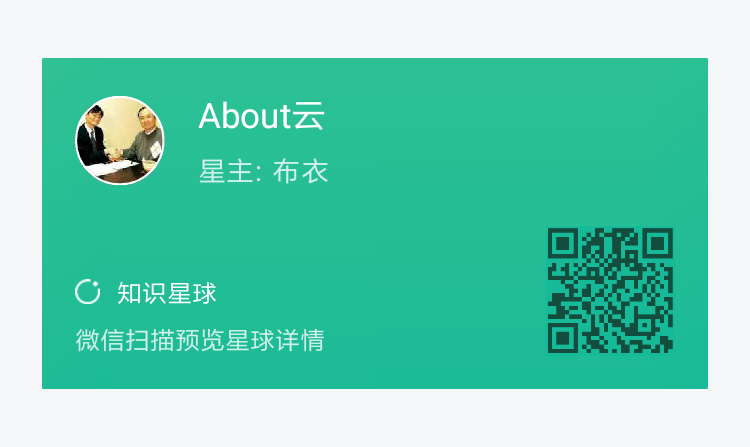





 /2
/2 