本帖最后由 pig2 于 2015-6-3 16:34 编辑
问题导读
1.neutron使用了哪些技术?
2.为什么ping不同外网?
3.ping不通的域名原因是什么?

本来想发布一篇关于kilo的安装部署文档,因为官网提供的文档还不成熟,经常有变动,因此搭建的环境存在一些问题。能够实例化网络,dashboard添加成功,其它还有问题,比如启动实例。里面的内容会经常更新,详细参考openstack kilo安装部署篇章汇总及总结
此篇其实是网络篇,网络其实是很复杂的,其中需要学习的内容:
因为没有这些知识,网络还是比较难搞定的。特别是sdn,即使我们偶然搞定了,遇到问题,也是难以解决的。
这里也只是给大家分享些资料,带领入门。
防火墙:
这里的防火墙
集群网络必备:防火墙基础知识补充
Neutron防火墙
Openstack 中的防火墙规则分析【分享】
openstack基础之防火墙:Linux防火墙iptables入门教程
openstack安全组(防火墙)入门1——安全组之架构篇
Openstack 中的防火墙规则分析【分享】
OpenStack中的防火墙简介
Linux防火墙Iptable设置只允许某ip访问某端口
路由器
路由器是什么?
我们执行下面命令看到如下:
[mw_shl_code=bash,true]ip netns exec qrouter-cc1a264d-1442-4507-a54b-e61cd7e26f42 ip add[/mw_shl_code]
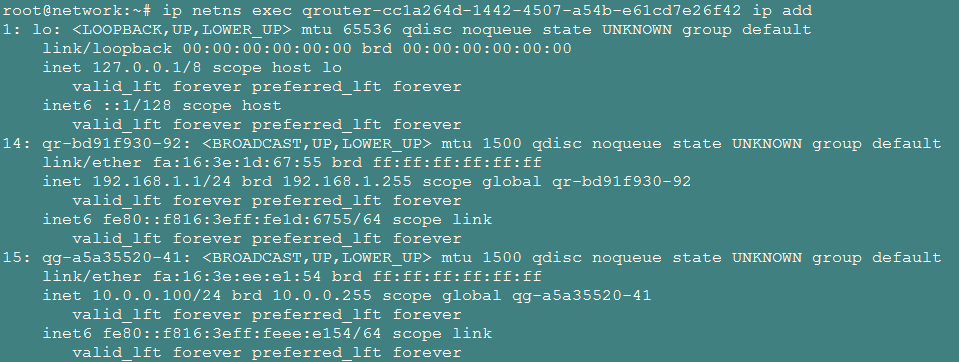
OVS
[mw_shl_code=bash,true] ovs-vsctl show[/mw_shl_code]
[mw_shl_code=bash,true]689c0ac3-e282-4638-822c-9444333396e5
Bridge br-tun
Port br-tun
Interface br-tun
type: internal
Port "gre-0a00011f"
Interface "gre-0a00011f"
type: gre
options: {df_default="true", in_key=flow, local_ip="10.0.1.21", out_key=flow, remote_ip="10.0.1.31"}
Port patch-int
Interface patch-int
type: patch
options: {peer=patch-tun}
Bridge br-int
fail_mode: secure
Port br-int
Interface br-int
type: internal
Port patch-tun
Interface patch-tun
type: patch
options: {peer=patch-int}
Port "tap19c5765e-d9"
tag: 1
Interface "tap19c5765e-d9"
type: internal
Port int-br-ex
Interface int-br-ex
type: patch
options: {peer=phy-br-ex}
Port "qr-bd91f930-92"
tag: 1
Interface "qr-bd91f930-92"
type: internal
Bridge br-ex
Port br-ex
Interface br-ex
type: internal
Port "eth2"
Interface "eth2"
Port "qg-a5a35520-41"
Interface "qg-a5a35520-41"
type: internal
Port phy-br-ex
Interface phy-br-ex
type: patch
options: {peer=int-br-ex}
ovs_version: "2.0.2"[/mw_shl_code]
OpenFlow
OpenvSwitch安装及配置包括【openFlow】
基于OpenFlow架构的IaaS云安全
基于 Open vSwitch 的 OpenFlow 实践【教程】
基于 Open vSwitch 的 OpenFlow 实践(ubuntu 14.04)
SDN的选择:OpenFlow、虚拟机、OpenStack和VXLAN/NVGRE
基于 Open vSwitch 的 OpenFlow 实践
OpenFlow网络中的路由服务
##############################################
上面是基础知识,neutron使用了ovs和openflow.
我们为什么创建实例ping不通外网。这里跟环境有关系。因此这里贴出整体环境。
控制节点:

网络节点

计算节点

网络节点
auto eth1
iface eth1 inet static
address 10.0.0.21
netmask 255.255.255.0
gateway 10.0.0.1
dns-nameservers 8.8.8.8
auto eth0
iface eth0 inet static
address 10.0.1.21
netmask 255.255.255.0
# The external network interface
auto eth2
iface eth2 inet manual
up ip link set dev $IFACE up
down ip link set dev $IFACE down
这里注意eth2跟eth0是同一个网段
控制节点:
auto lo
iface lo inet loopback
# The primary network interface
auto eth0
iface eth0 inet static
address 10.0.0.11
netmask 255.255.255.0
gateway 10.0.0.1
dns-nameservers 8.8.8.8
计算节点
auto eth1
iface eth1 inet static
address 10.0.0.31
netmask 255.255.255.0
gateway 10.0.0.2
dns-nameservers 8.8.8.8
auto eth0
iface eth0 inet static
address 10.0.1.31
netmask 255.255.255.0
环境介绍完毕,我们开始创建实例
[mw_shl_code=bash,true]nova boot --flavor m1.tiny --image cirros-0.3.3-x86_64 --nic net-id=c5820bc3-9612-407b-8f67-eaf167192c7f \
--security-group default --key-name demo-key demo-instance1[/mw_shl_code]
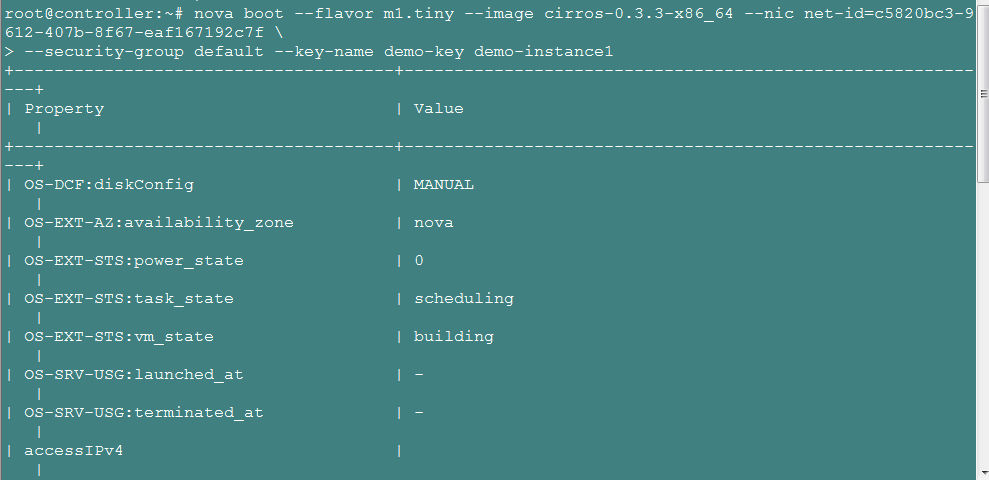
[mw_shl_code=bash,true]nova list[/mw_shl_code]
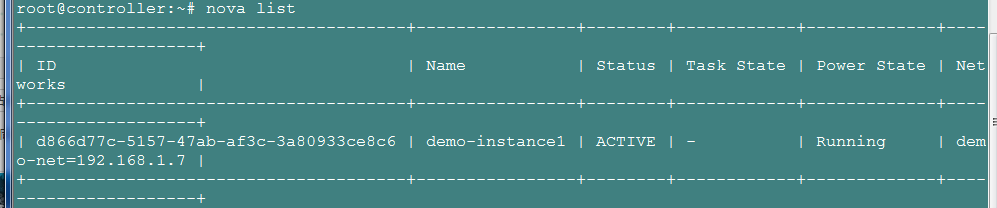
进入控制台
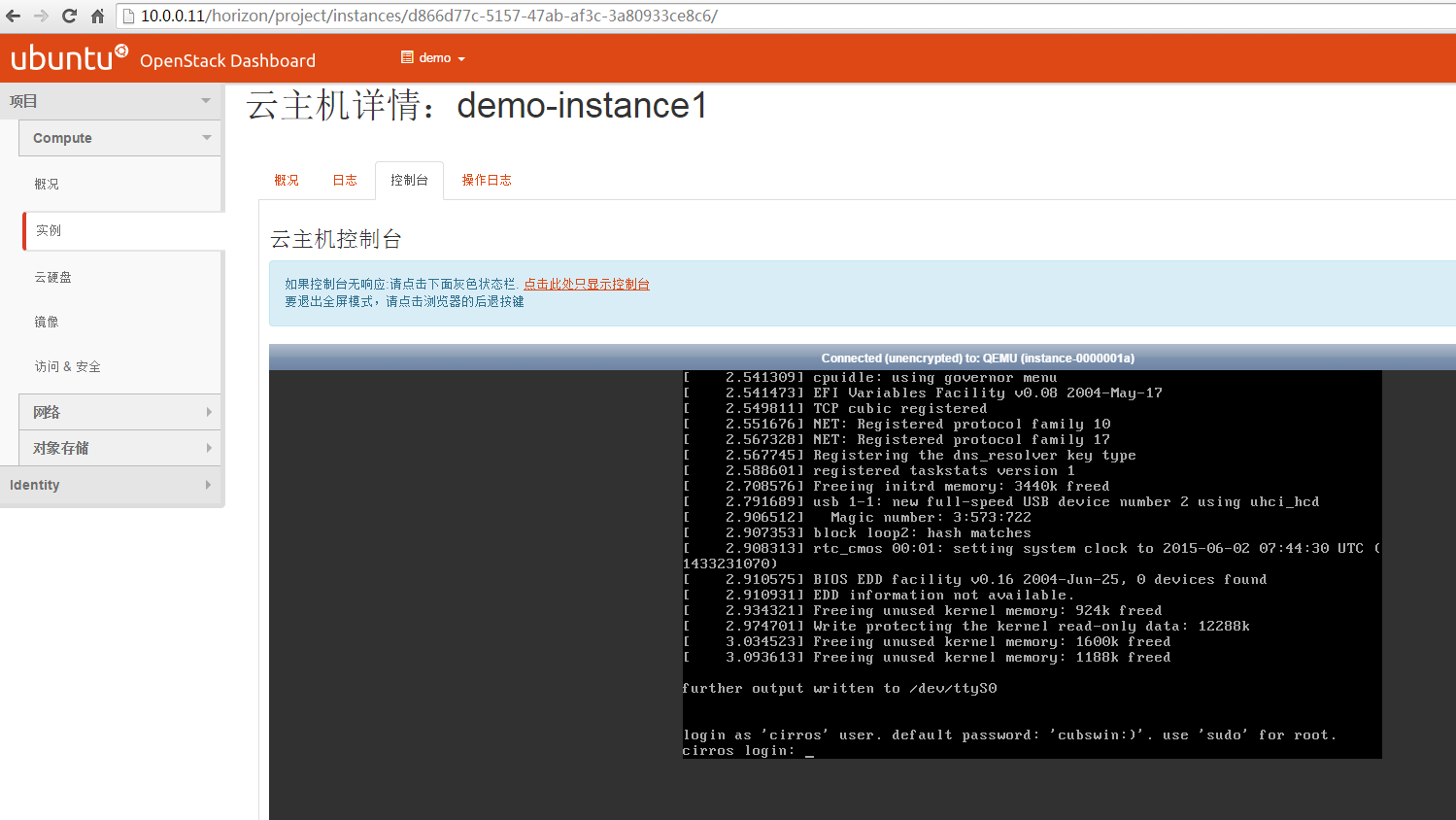
我们ping下about云(www.aboutyun.com)
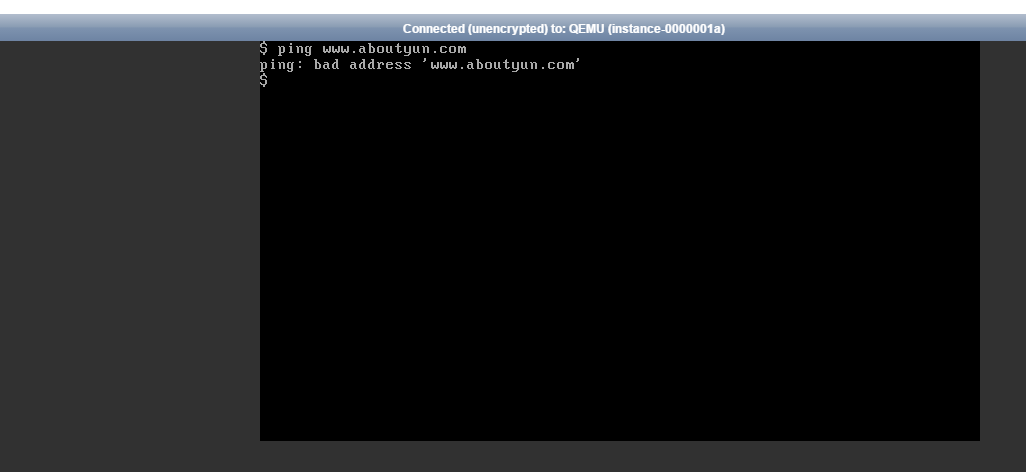
我们看到
[mw_shl_code=bash,true]ping : bad address 'www.aboutyun.com'[/mw_shl_code]
这里是因为我们没有修改resolv.conf
修改完毕,我们在
[mw_shl_code=bash,true]ping 'www.aboutyun.com'[/mw_shl_code]
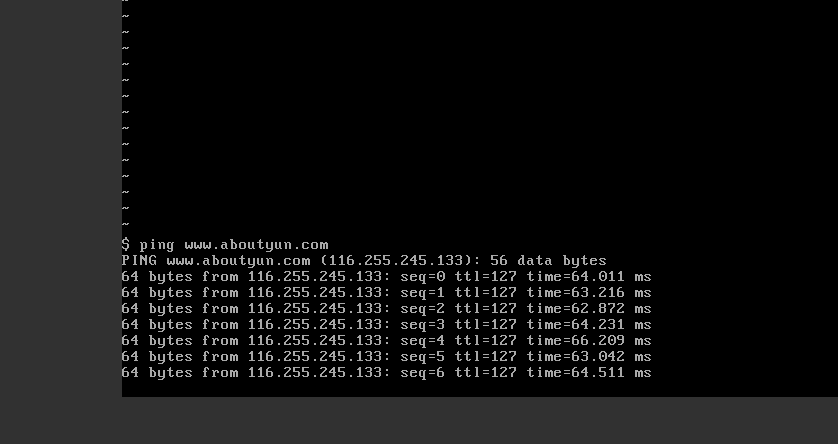
######################################
neutron相关资料:
OpenStack Neutron 原理详解
Neutron 网络架构讲解_VLAN 网络
浅谈SDN,NFV与NV-薛保平
系统讲解 Openvswtich (138页)ppt分享
openstack的neutron介绍
neutron-VLAN模式测试报告
系统讲解Libvirt Qemu KVM ppt(250页)
openstack (2015)neutron最新英文资料【推荐】
Neutron配置文件简析及Neutron代码结构文档下载
nova network三种网络模式介绍
|
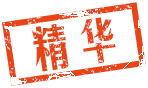
 /2
/2 