本帖最后由 坎蒂丝_Swan 于 2014-12-8 16:13 编辑
问题导读
问题1:为了集中管理,全局共享一个 Keystone Server, 因此对 Keystone Server 都有哪些特殊的要求?
问题2:如何对Keystone进行部署?

Goal
Keystone Region 为跨地域的 Openstack 集群提供了统一的认证和用户租户管理。目前公司在国内外部署了数十套 Openstack 集群,其中既有集群在内网,又有集群在公网;既有 Havana 集群,也有 Icehouse 集群;既有 nova-network 集群,又有 Neutron 集群,如下图:
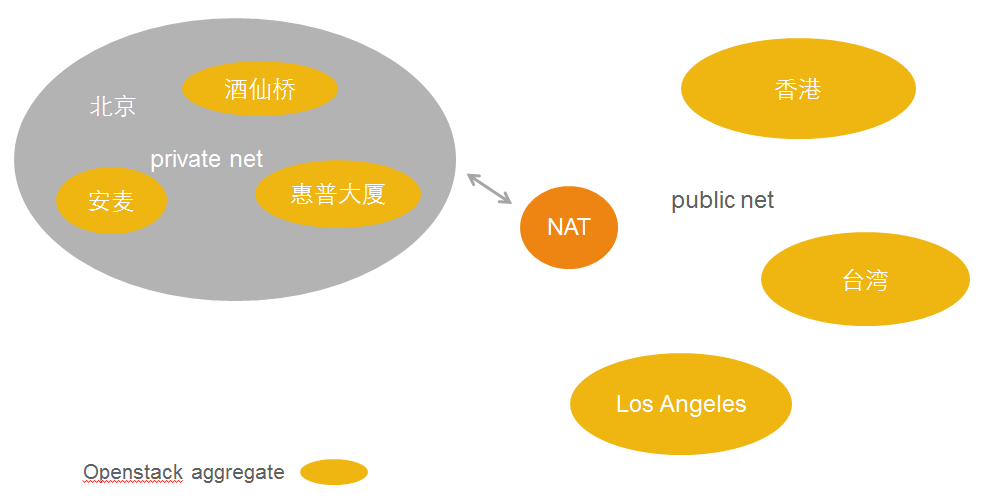
为了集中管理,全局共享一个 Keystone Server, 因此对 Keystone Server 的安全性、兼容性以及性能,都有特殊的要求。
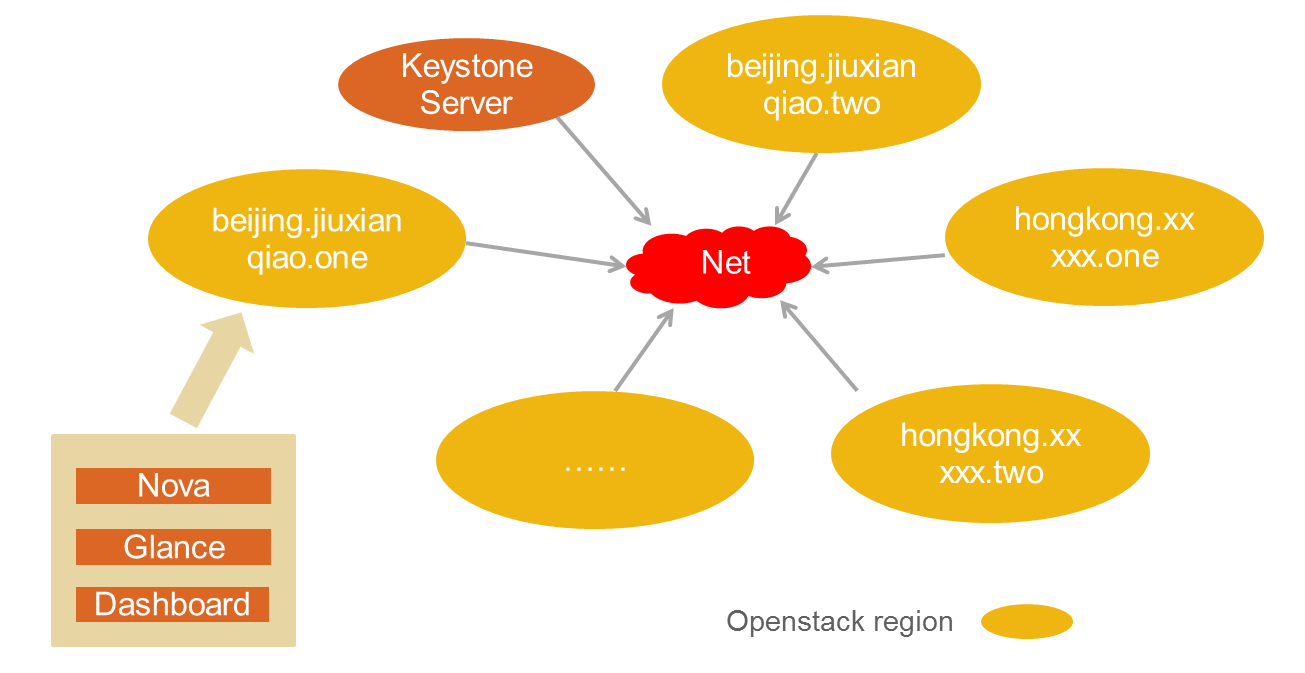
安全性通过 SSL 实现和防止 DDOS 实现, tempest 测试表明 Keystone 具有很高的向后兼容性,可靠性通过 Apache、Haproxy、mysqlcluster 实现(关于 openstack 整体 HA 的实现,可以参考 http://blog.csdn.net/wsfdl/article/details/41386155),如下图:
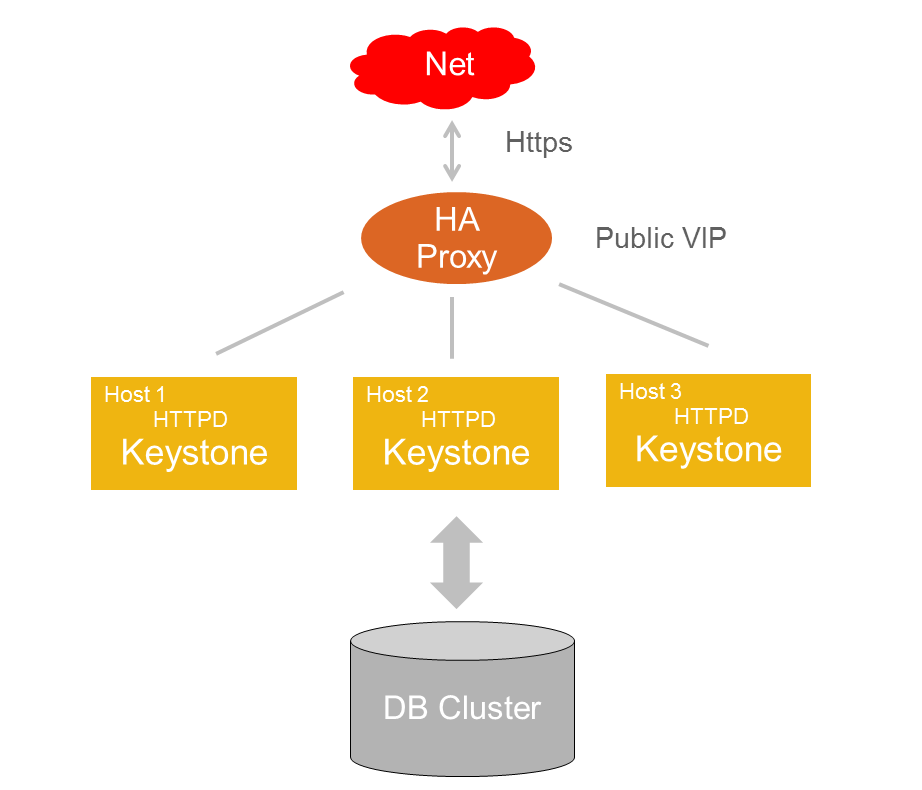
Deployment
物理主机信息Host Name IP VIP/DNS CPU Memory
keystone01 internal_ip01 public_ip/keystone-server E5-2620(24 Processor) 64G
keystone02 internal_ip02 public_ip/keystone-server E5-2620(24 Processor) 64G
说明:若无注明,keystone01 和 keystone02 的部署与配置相同 # yum -y install mysql mysql-server MySQL-python
# yum -y install openstack-keystone python-keystoneclient
# yum -y install haproxy
# yum -y install httpd
# yum -y install keepalived
# yum -y install haproxy
# yum -y install httpd
# yum -y install keepalived
Configuration
/etc/keystone/keystone.conf
- [DEFAULT]
- public_endpoint=https://keystone-server/main/
- admin_endpoint=https://keystone-server/admin/
- [database]
- connection=mysql://keystone:keystonepass@mysqlserver/keystone
- max_pool_size=500
- [signing]
- token_format=UUID
- [ssl]
- cert_subject=/C=US/ST=Unset/L=Unset/O=Unset/CN=keystone-server
- [token]
- provider=keystone.token.providers.uuid.Provider
/etc/httpd/conf.d/wsgi-keystone.conf
- NameVirtualHost *:5000
- Listen internal_ip0x:5000
- <VirtualHost *:5000>
- ServerName keystone-main
- WSGIScriptAlias /main /var/www/cgi-bin/keystone/main
- ErrorLog /var/log/keystone/apache2-main-error.log
- LogLevel debug
- CustomLog /var/log/keystone/apache2-main-access.log common
- </VirtualHost>
-
- NameVirtualHost *:35357
- Listen internal_ip0x:35357
- <VirtualHost *:35357>
- ServerName keystone-admin
- WSGIScriptAlias /admin /var/www/cgi-bin/keystone/admin
- ErrorLog /var/log/keystone/apache2-admin-error.log
- LogLevel debug
- CustomLog /var/log/keystone/apache2-admin-access.log common
- </VirtualHost>
/etc/haproxy/haproxy.cfg
复制代码
/etc/keepalived/keepalived.conf
- vrrp_script haproxy-check {
- script "killall -0 haproxy"
- interval 2
- weight 10
- }
-
- vrrp_instance openstack-vip {
- state MASTER # 注:keystone01 为 MASTER, keystone02 为 BACKUP
- priority 102
- interface eth0
- virtual_router_id 108
- advert_int 3
- virtual_ipaddress {
- public_ip
- }
- track_script {
- haproxy-check
- }
- }
# mkdir /var/www/cgi-bin/keystone/
# cp /usr/share/keystone/keystone.wsgi /var/www/cgi-bin/keystone/
# ln -s /var/www/cgi-bin/keystone/keystone.wsgi /var/www/cgi-bin/keystone/admin
# ln -s /var/www/cgi-bin/keystone/keystone.wsgi /var/www/cgi-bin/keystone/main
# service httpd start
# chkconfig httpd on
# keystone-manage ssl_setup --keystone-user keystone --keystone-group keystone 注:keystone01
# cat /etc/keystone/ssl/certs/keystone.pem /etc/keystone/ssl/private/keystonekey.pem > /etc/haproxy/keystone_https.pem 注:keystone01,同时把 keystone_https.pem 拷贝至 keystone02 /etc/haproxy/ 目录下 # (crontab -l -u keystone 2>&1 | grep -q token_flush) || echo '@dayly /usr/bin/keystone-manage token_flush >/var/log/keystone/keystone-tokenflush.log 2>&1' >> /var/spool/cron/keystone
# echo "net.ipv4.ip_nonlocal_bind = 1" >> /etc/sysctl.conf
# sysctl -p
# service haproxy start
# chkconfig haproxy on
# service keepalived start
# chkconfig keepalived on
BenchmarkConfigure Rally# git clone https://git.openstack.org/stackforge/rally && cd rally
# ./rally/install_rally.sh -v
# source /opt/rally/bin/activate
# rally deployment create --filename=existing.json --name=existing
# rally -v task start create-user.json - (rally)[root@controller rally]# cat existing.json
- {
- "type": "ExistingCloud",
- "auth_url": "https://keystone-server/admin/v2.0",
- "admin": {
- "username": "test",
- "password": "test",
- "tenant_name": "test"
- }
- }
create-user.json
- {
- "KeystoneBasic.create_user": [
- {
- "args": {
- "name_length": 10
- },
- "runner": {
- "type": "constant",
- "times": 10000,
- "concurrency": 900
- }
- }
- ]
- }
Result注:以创建用户为例,一个并发数(Concurrency),包含两个 HTTPS 请求(一个为申请 token,另一个为创建用户)。此处仅给出 mysql(单点) 数据库下keystone server 的并发性能。
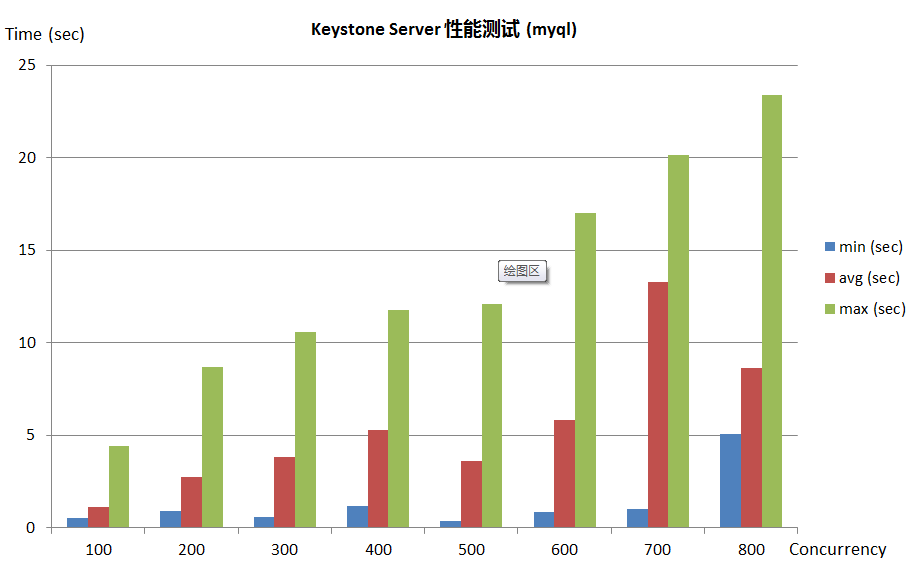
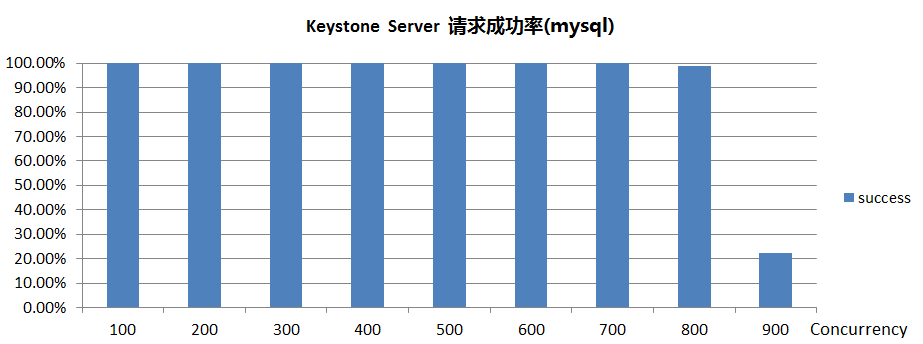
|  /2
/2 