本帖最后由 yuwenge 于 2015-6-9 17:30 编辑
问题导读
1.在mapreduce中如何实现将结果写入mysql数据库中?
2.通过自定义哪个类实现将reduce结果写到数据库?
3.使用mapreduce实现ip地理位置统计ip归属地和运营商?

使用hadoop实现IP个数统计,并将结果写入数据库
hadoop源代码中的WordCount事例中实现了单词统计,但是输出到HDFS文件,线上程序想使用其计算结果还要再次写个程序,所以自己就研究一下关于MapReduce的输出问题,下面就通过一个简单的例子说明下如何将MapReduce的计算结果输出到数据库中。
需求描述:
分析网络服务器上的Apache日志,统计每个IP访问资源的次数,并将结果写入到mysql数据库中。
数据格式:
Apache日志数据如下图所示:

一行数据就是一条http请求记录,该事例只做简单的IP个数统计。
需求分析:
通过MapReduce对日志文件采用分布式计算,map主要对日志做简单的拆分计数,reduce对map的结果求和。
map程序对一行日志数据做简单的拆分,获取客户端IP,输出结果为 key为客户端IP,value为IP出现次数。结果样例如下图所示:
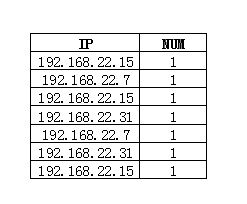
reduce程序对Key值下的values做求和计算,输出结果为 key为客户端IP,value为IP出现次数。结果样例如下图所示:
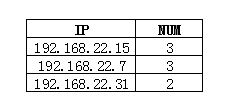
上面的MapReduce程序和WordCount程序类似,只是对IP做了简单的求和计算,下面就需要写reduce的输出格式,使计算结果写入到mysql数据库中。
MapReduce支持用户自定义的输出格式,定义的类只需要继承FileOutputFormat即可。实现如下图所示:
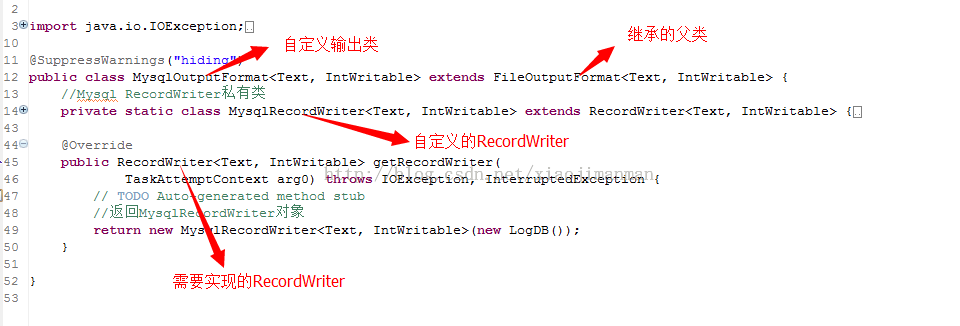
自定义输出需要实现getRecordWriter方法,这里通过内部类的方式,实现了自定义的RecordWriter,在MysqlRecordWriter类中实现相关的输出即可完成将reduce结果数据写入到数据库中,具体实现如下图所示:
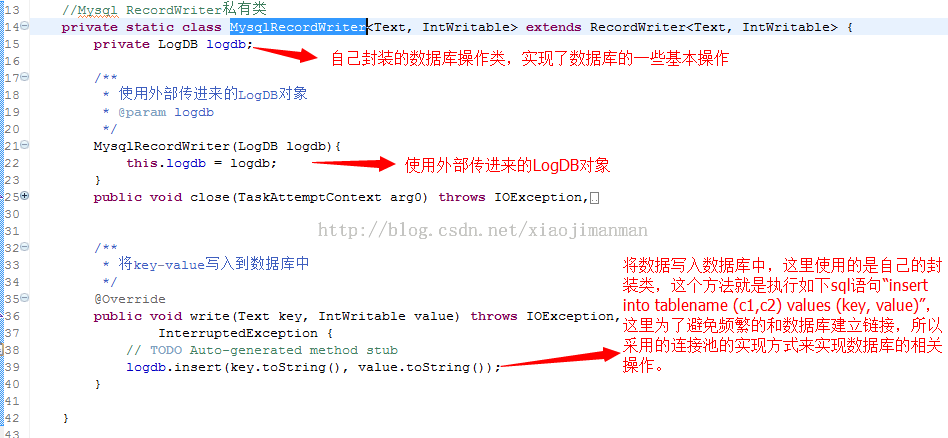
在MapReduce程序中,在关于job的设置,只需要将输出格式指定为该输出格式即可完成将reduce的结果写入到数据库中。
job.setOutputFormatClass(MysqlOutputFormat.class);
代码实现:
日志一行记录分析类TextLine,该类实现了从日志记录中提取IP信息以及IP次数(一行数据就是1次),代码如下:
[mw_shl_code=java,true]/**
* 日志行分析
* @author lulei
*/
package com;
import org.apache.hadoop.io.IntWritable;
import org.apache.hadoop.io.Text;
public class TextLine {
private String ip;
private IntWritable one = new IntWritable(1);
//标识数据是否为可用
private boolean right = true;
public TextLine(String textLine){
//检验一行日志数据是否符合要求,如不符合,将其标识为不可用
if (textLine == null || "".equals(textLine)) {
this.right = false;
return;
}
String []strs = textLine.split(" ");
if (strs.length < 2) {
this.right = false;
return;
}
this.ip = strs[0];
}
public boolean isRight() {
return right;
}
/**
* 返回map的输出key值
* @return
*/
public Text getIPCountMapOutKey() {
return new Text(this.ip);
}
/**
* 返回map的输出value值
* @return
*/
public IntWritable getIPCountMapOutValue() {
return this.one;
}
} [/mw_shl_code]
IPCountMR类实现了MapReduce功能,实现了日志数据中的IP出现次数统计,代码如下:
[mw_shl_code=java,true]/**
* 各IP出现次数统计
*/
package com;
import java.io.IOException;
import org.apache.hadoop.conf.Configuration;
import org.apache.hadoop.conf.Configured;
import org.apache.hadoop.fs.Path;
import org.apache.hadoop.io.IntWritable;
import org.apache.hadoop.io.LongWritable;
import org.apache.hadoop.io.Text;
import org.apache.hadoop.mapreduce.Job;
import org.apache.hadoop.mapreduce.Mapper;
import org.apache.hadoop.mapreduce.Reducer;
import org.apache.hadoop.mapreduce.lib.input.FileInputFormat;
import org.apache.hadoop.mapreduce.lib.input.TextInputFormat;
import org.apache.hadoop.util.Tool;
import org.apache.hadoop.util.ToolRunner;
public class IPCountMR extends Configured implements Tool{
/**
* ip个数统计map
* @author lulei
*/
public static class IPCountMap extends Mapper<LongWritable, Text, Text, IntWritable> {
@Override
public void map(LongWritable key, Text value, Context context)
throws IOException, InterruptedException {
TextLine textLine = new TextLine(value.toString());
if (textLine.isRight()) {
context.write(textLine.getIPCountMapOutKey(), textLine.getIPCountMapOutValue());
}
}
}
/**
* ip个数统计reduce
* @author lulei
*/
public static class IPCountReduce extends Reducer<Text, IntWritable, Text, IntWritable> {
@Override
public void reduce(Text key, Iterable<IntWritable> values, Context context)
throws IOException, InterruptedException {
int sum = 0;
for (IntWritable value : values) {
sum += value.get();
}
context.write(key, new IntWritable(sum));
}
}
@SuppressWarnings("deprecation")
@Override
public int run(String[] arg0) throws Exception {
Configuration conf = new Configuration();
Job job = new Job(conf);
job.setJobName("ipcount");
job.setInputFormatClass(TextInputFormat.class);
//将输出设置为MysqlOutputFormat
job.setOutputFormatClass(MysqlOutputFormat.class);
job.setOutputKeyClass(Text.class);
job.setOutputValueClass(IntWritable.class);
job.setMapperClass(IPCountMap.class);
job.setCombinerClass(IPCountReduce.class);
job.setReducerClass(IPCountReduce.class);
FileInputFormat.addInputPath(job, new Path(arg0[0]));
//个人认为下面应该可以不设置的,但是不设置就会报错,不知道是什么地方出了问题
MysqlOutputFormat.setOutputPath(job, new Path(arg0[1]));
job.waitForCompletion(true);
return job.isSuccessful() ? 0 : 1;
}
/**
* @param args
*/
public static void main(String[] args) {
// TODO Auto-generated method stub
try {
int res = ToolRunner.run(new Configuration(), new IPCountMR(), args);
System.exit(res);
} catch (Exception e) {
// TODO Auto-generated catch block
e.printStackTrace();
}
}
} [/mw_shl_code]
MysqlOutputFormat类实现了reduce自定义输出,将reduce计算结果输出到数据库中,代码如下:
[mw_shl_code=java,true]package com;
import java.io.IOException;
import org.apache.hadoop.io.IntWritable;
import org.apache.hadoop.io.Text;
import org.apache.hadoop.mapreduce.RecordWriter;
import org.apache.hadoop.mapreduce.TaskAttemptContext;
import org.apache.hadoop.mapreduce.lib.output.FileOutputFormat;
@SuppressWarnings("hiding")
public class MysqlOutputFormat<Text, IntWritable> extends FileOutputFormat<Text, IntWritable> {
//Mysql RecordWriter私有类
private static class MysqlRecordWriter<Text, IntWritable> extends RecordWriter<Text, IntWritable> {
private LogDB logdb;
/**
* 使用外部传进来的LogDB对象
* @param logdb
*/
MysqlRecordWriter(LogDB logdb){
this.logdb = logdb;
}
@Override
public void close(TaskAttemptContext arg0) throws IOException,
InterruptedException {
// TODO Auto-generated method stub
}
/**
* 将key-value写入到数据库中
*/
@Override
public void write(Text key, IntWritable value) throws IOException,
InterruptedException {
// TODO Auto-generated method stub
logdb.insert(key.toString(), value.toString());
}
}
@Override
public RecordWriter<Text, IntWritable> getRecordWriter(
TaskAttemptContext arg0) throws IOException, InterruptedException {
// TODO Auto-generated method stub
//返回MysqlRecordWriter对象
return new MysqlRecordWriter<Text, IntWritable>(new LogDB());
}
} [/mw_shl_code]
上面的LogDB类是自己封装的数据库操作类,实现了数据的插入,具体实现代码如下:
[mw_shl_code=bash,true]package com;
import java.sql.SQLException;
import com.lulei.db.manager.DBServer;
public class LogDB {
//新建连接池
private DBServer dBServer = new DBServer("proxool.log");
/**
* 将数据插入至数据库
* @param ip
* @param num
*/
public void insert(String ip, String num) {
try {
dBServer.insert("insert into logmp(ip, num) values ('"
+ ip +"','" +
num +"')");
} catch (SQLException e) {
} finally {
dBServer.close();
}
}
public static void main(String[] args) {
// TODO Auto-generated method stub
new LogDB().insert("127.0.0.2", "1");
}
} [/mw_shl_code]
上面程序中的DBServer类是基于连接池proxool-0.9.1.jar封装的数据库操作类,这里就不做详细的介绍,这里也可以不通过连接池,直接将数据写入到数据库中,这不是本事例的重点,就不做详细的介绍。
上传运行:
具体的操作命令参照博客 http://blog.csdn.net/xiaojimanman/article/details/40184581 中的上传运行。
执行结果:
程序执行结束后,通过命令查看相应的数据表记录,计算结果已经正确写入到数据库中,如下图所示:
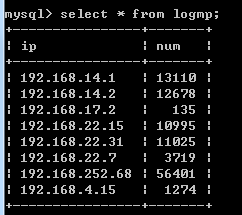
上面用的日志文件的客户端都是从内网访问的,所以记录中都是内网地址。
注:资源 http://download.csdn.net/detail/xiaojimanman/6920219 中有相关的数据库连接池代码
百度网盘下载
链接:http://pan.baidu.com/s/1mg9qxcs 密码:euei
关于上文中的MysqlOutputFormat输出格式问题解决
刚才在看书的时候,才发现hadoop已经提供了数据库的输出DBOutputFormat, 这里继续写自定义输出,上文中的MysqlOutputFormat是FileOutputFormat的子类,在FileOutputFormat中,对输出做了检测,所以不设置就会出错。源代码如下:
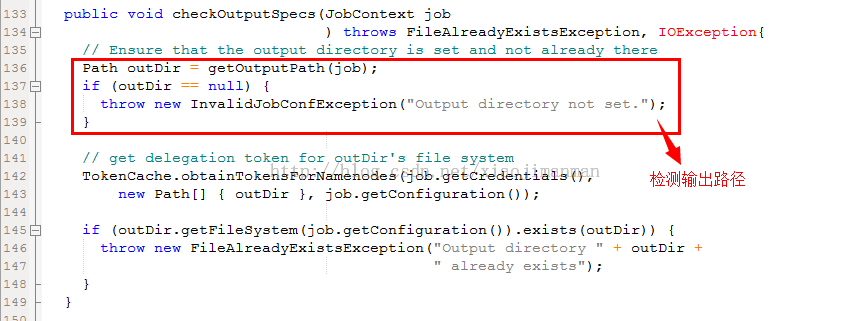
所以这里就需要重写该方法或者直接继承OutputFormat,这里就给出第二种解决方法的源代码:
[mw_shl_code=bash,true]package com;
import java.io.IOException;
import org.apache.hadoop.io.IntWritable;
import org.apache.hadoop.io.Text;
import org.apache.hadoop.mapreduce.JobContext;
import org.apache.hadoop.mapreduce.OutputCommitter;
import org.apache.hadoop.mapreduce.OutputFormat;
import org.apache.hadoop.mapreduce.RecordWriter;
import org.apache.hadoop.mapreduce.TaskAttemptContext;
import org.apache.hadoop.mapreduce.lib.output.FileOutputCommitter;
import org.apache.hadoop.mapreduce.lib.output.FileOutputFormat;
@SuppressWarnings("hiding")
public class MysqlOutputFormat<Text, IntWritable> extends OutputFormat<Text, IntWritable> {
//Mysql RecordWriter私有类
private static class MysqlRecordWriter<Text, IntWritable> extends RecordWriter<Text, IntWritable> {
private LogDB logdb;
/**
* 使用外部传进来的LogDB对象
* @param logdb
*/
MysqlRecordWriter(LogDB logdb){
this.logdb = logdb;
}
@Override
public void close(TaskAttemptContext arg0) throws IOException,
InterruptedException {
// TODO Auto-generated method stub
}
/**
* 将key-value写入到数据库中
*/
@Override
public void write(Text key, IntWritable value) throws IOException,
InterruptedException {
// TODO Auto-generated method stub
logdb.insert(key.toString(), value.toString());
}
}
@Override
public RecordWriter<Text, IntWritable> getRecordWriter(
TaskAttemptContext arg0) throws IOException, InterruptedException {
// TODO Auto-generated method stub
//返回MysqlRecordWriter对象
return new MysqlRecordWriter<Text, IntWritable>(new LogDB());
}
@Override
public void checkOutputSpecs(JobContext arg0) throws IOException,
InterruptedException {
}
@Override
public OutputCommitter getOutputCommitter(TaskAttemptContext context)
throws IOException, InterruptedException {
// TODO Auto-generated method stub
return new FileOutputCommitter(FileOutputFormat.getOutputPath(context),
context);
}
} [/mw_shl_code]
#####################################################
使用hadoop实现ip地理位置统计~ip归属地和运营商
对于上文 中的计算结果 key-value (ip,出现次数),统计下各个地区运营商下的IP个数,通过这个计算结果,可以分析出用户的地理位置分布情况,为决策提供数据支持。
需求描述:
根据IP归属地,对IP进行分组求和,将结果输出到文件中。
数据格式:
此次的数据格式相对比较简单,就是上文的结果数据,一行数据格式为:
ip地址空格分隔符出现次数 例: 192.168.1.1 25
需求分析:
在实现mapreduce程序之前,需要考虑的一个问题就是IP地址和归属地之间的转换问题。我这里采用的是百度的阿拉丁接口,接口获取方法,在百度首页输入"IP",就会出现阿拉丁界面。如下图所示:
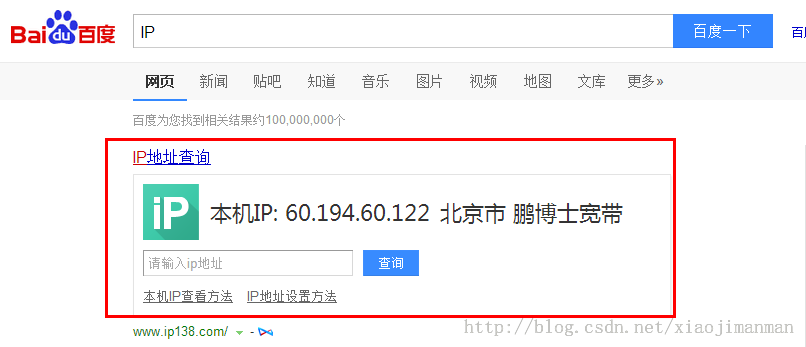
通过对该部分的网络请求分析,获取地址 http://opendata.baidu.com/api.ph ... idu&_=1414563341538 可以获取IP的归属地,该接口返回的数据格式如下图所示:
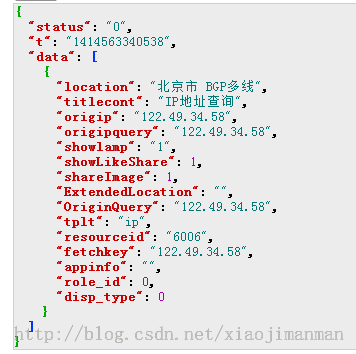
可以通过HttpClient模拟浏览器访问该地址,分析返回结果,获取该IP地址对应的归属地。如果自己有IP库,这一步就会简单很多。
IP个归属地中间的对应关系解决了,就需要设计mapreduce的实现问题。
map的输入就是一行原始记录,首先需要对记录进行拆分,取得IP地址,在通过上面提到的接口,查询该IP的归属地;map的输出结果是key为IP归属地,value为出现次数,一行记录就是1 。输出结果如下图所示:
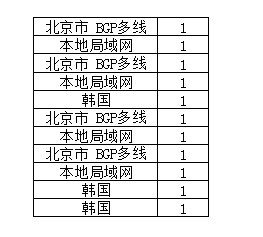
reduce就需要对同一个key下的记录求和即可,输出结果是key为IP归属地,value为出现次数,如下图所示:
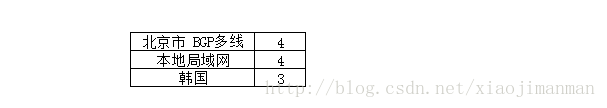
这一篇主要的目的就是在mapreduce程序中使用第三方的接口。需求分析就到此为止,下面就看具体的代码实现。
代码实现:
ip归属地查询代码
[mw_shl_code=java,true]/**
* @Description: ip归属地查询
*/
package com.lulei.crawl.ip;
import java.io.IOException;
import java.util.Date;
import java.util.HashMap;
import org.apache.commons.httpclient.HttpException;
import com.lulei.crawl.CrawlBase;
import com.lulei.util.DoRegex;
/**
* @author lulei
* 这里继承了自己的封装类,在类CrawlBase中实现了网络数据的获取,并将网页源代码存储在pageSourceCode中
*/
public class IPInfo extends CrawlBase{
private String ip;
private String location;
//第三方接口地址
private static String ipUrl = "http://opendata.baidu.com/api.php?query=%ip%&co=&resource_id=6006&t=%t1%&ie=utf8&oe=gbk&format=json&tn=baidu&_=%t2%";
private static long timeDifference = 1000L;
private static HashMap<String, String> params;
private static String locationRegex = "\"location\":\"(.*?)\"";
//伪装浏览器
static {
params = new HashMap<String, String>();
params.put("Referer", "http://www.baidu.com");
params.put("User-Agent", "Mozilla/5.0 (Windows NT 6.1; WOW64) AppleWebKit/537.36 (KHTML, like Gecko) Chrome/36.0.1985.125 Safari/537.36");
}
public IPInfo(String ip) throws HttpException, IOException {
long t1 = new Date().getTime();
long t2 = t1 + timeDifference;
this.ip = ip;
//组装请求地址
String url = ipUrl.replaceAll("%ip%", ip)
.replaceAll("%t1%", t1 + "")
.replaceAll("%t2%", t2 + "");
//获取网页源代码,具体的实现,这里就不详细的介绍,自己可以写简单的HttpClient实现此功能
readPageByGet(url, "utf-8", params);
//解析源代码,获取归属地
setLocation();
}
/**
* @author lulei
* 解析源代码,获取归属地
*/
private void setLocation() {
this.location = DoRegex.getFirstString(getPageSourceCode(), locationRegex, 1);
}
public String getIp() {
return ip;
}
public String getLocation() {
return location;
}
/**
* @param args
* @throws IOException
* @throws HttpException
*/
public static void main(String[] args) throws HttpException, IOException {
// TODO Auto-generated method stub
String ip = "122.49.34.58";
IPInfo ipinfo = new IPInfo(ip);
System.out.println("ip:" +ip );
System.out.println("归属地:" + ipinfo.getLocation());
}
} [/mw_shl_code]
对一行记录的分析类
[mw_shl_code=java,true] /**
*@Description: 一行记录分析
*/
package com.mapreduce.log;
import org.apache.hadoop.io.IntWritable;
import org.apache.hadoop.io.Text;
import com.lulei.crawl.ip.IPInfo;
public class LogLine {
private String ip;
private String location;
private boolean right = true;
private IntWritable one = new IntWritable(1);
public LogLine(String textLine) {
//检验一行日志数据是否符合要求,如不符合,将其标识为不可用
if (textLine == null || "".equals(textLine)) {
this.right = false;
return;
}
String []strs = textLine.split(" ");
if (strs.length < 2) {
this.right = false;
return;
}
//ip地址在第一个位置
this.ip = strs[0];
setLocation();
}
private void setLocation() {
try {
IPInfo ipInfo = new IPInfo(this.ip);
this.location = ipInfo.getLocation();
} catch (Exception e) {
// TODO Auto-generated catch block
e.printStackTrace();
//如果出现网络错误,将此IP的归属地设置成“未知”
this.location = "未知";
}
}
/**
* @return
* @Author:lulei
* @Description: map输出key
*/
public Text getMapKey() {
return new Text(this.location);
}
/**
* @return
* @Author:lulei
* @Description: map输出value
*/
public IntWritable getMapValue() {
return this.one;
}
public boolean isRight() {
return right;
}
} [/mw_shl_code]
mapreduce程序实现类
[mw_shl_code=java,true] /**
*@Description: IP归属地统计mapreduce实现
*/
package com.mapreduce.log;
import java.io.IOException;
import org.apache.hadoop.conf.Configuration;
import org.apache.hadoop.conf.Configured;
import org.apache.hadoop.fs.Path;
import org.apache.hadoop.io.IntWritable;
import org.apache.hadoop.io.LongWritable;
import org.apache.hadoop.io.Text;
import org.apache.hadoop.mapreduce.Job;
import org.apache.hadoop.mapreduce.Mapper;
import org.apache.hadoop.mapreduce.Reducer;
import org.apache.hadoop.mapreduce.lib.input.FileInputFormat;
import org.apache.hadoop.mapreduce.lib.input.TextInputFormat;
import org.apache.hadoop.mapreduce.lib.output.FileOutputFormat;
import org.apache.hadoop.mapreduce.lib.output.TextOutputFormat;
import org.apache.hadoop.util.Tool;
import org.apache.hadoop.util.ToolRunner;
public class IPLocationMapReduce extends Configured implements Tool{
/**
*@Description: IP归属地统计map
*@Author:lulei
*@Version:1.1.0
*/
public static class Map extends Mapper<LongWritable, Text, Text, IntWritable> {
@Override
protected void map(LongWritable key, Text value, Context context)
throws IOException, InterruptedException {
LogLine logLine = new LogLine(value.toString());
if (logLine.isRight()) {
context.write(logLine.getMapKey(), logLine.getMapValue());
}
}
}
/**
*@Description: IP归属地统计reduce
*@Author:lulei
*@Version:1.1.0
*/
public static class Reduce extends Reducer<Text, IntWritable, Text, IntWritable> {
@Override
protected void reduce(Text key, Iterable<IntWritable> values, Context context)
throws IOException, InterruptedException {
int sum = 0;
//对values进行求和操作
for (IntWritable value : values) {
sum += value.get();
}
context.write(key, new IntWritable(sum));
}
}
@Override
public int run(String[] arg0) throws Exception {
Configuration conf = new Configuration();
@SuppressWarnings("deprecation")
Job job = new Job(conf);
job.setJobName("ipcount");
job.setInputFormatClass(TextInputFormat.class);
//将输出设置为TextOutputFormat
job.setOutputFormatClass(TextOutputFormat.class);
job.setOutputKeyClass(Text.class);
job.setOutputValueClass(IntWritable.class);
//Mapper Combiner Reducer
job.setMapperClass(Map.class);
job.setCombinerClass(Reduce.class);
job.setReducerClass(Reduce.class);
//输入 输出路径
FileInputFormat.addInputPath(job, new Path(arg0[0]));
FileOutputFormat.setOutputPath(job, new Path(arg0[1]));
job.waitForCompletion(true);
return job.isSuccessful() ? 0 : 1;
}
public static void main(String[] args) {
// TODO Auto-generated method stub
//这里没有对输入的参数做验证
try {
int res = ToolRunner.run(new Configuration(), new IPLocationMapReduce(), args);
System.exit(res);
} catch (Exception e) {
// TODO Auto-generated catch block
e.printStackTrace();
}
}
} [/mw_shl_code]
上传运行:
打包、上传、运行这些步骤这里就不再详细介绍,具体可以参照博客 http://blog.csdn.net/xiaojimanman/article/details/40184581 最后一部分。
对于自己写的数据的输出结果如下图所示:

到此一个完整的mapreduce程序就完成了,关于hadoop的学习,自己还将继续~
出处:http://blog.csdn.net/xiaojimanman/article/details/40372189
|
 /2
/2 