问题导读:
1.网络接口配置文件在哪个目录下面,以及接口文件中需要配置哪些东西?
2.如何关闭、激活网卡接口?
3.如何配置无需重启临时配置网卡信息?
4.如何查看当前的路由及网关信息?
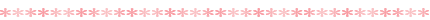
网络接口配置文件 [root@localhost~]# cat /etc/sysconfig/network-scripts/ifcfg-eth0 # Intel Corporation82545EM Gigabit Ethernet Controller (Copper) TYPE=Ethernet #网卡类型 DEVICE=eth0 #网卡接口名称 ONBOOT=yes #系统启动时是否自动加载 BOOTPROTO=static #启用地址协议 --static:静态协议 --bootp协议 --dhcp协议 IPADDR=192.168.1.11 #网卡IP地址 NETMASK=255.255.255.0 #网卡网络地址 GATEWAY=192.168.1.1 #网卡网关地址 DNS1=10.203.104.41 #网卡DNS地址 HWADDR=00:0C:29:13:5D:74#网卡设备MAC地址 BROADCAST=192.168.1.255 #网卡广播地址 重新导入ifcfg-eth0网络配置文件 [root@localhost~]# /etc/init.d/network reload Shutting downinterface eth0: [ OK ] Shutting downloopback interface: [ OK ] Bringing uploopback interface: [ OK ] Bringing upinterface eth0: [ OK ] 网卡接口关闭与激活 [root@localhost~]# ifdown eth0 #关闭网络 [root@localhost~]# ifup eth0 #启动网络 网络服务启动与关闭 方法一: [root@localhost~]# service network stop #关闭网络服务 [root@localhost~]# service network start #启动网络服务 [root@localhost~]# service network restart #重启网络服务 方法二: [root@localhost~]# /etc/init.d/network stop [root@localhost~]# /etc/init.d/network start [root@localhost~]# /etc/init.d/network restart 网卡状态查询 [root@localhost~]# service network status Configureddevices: lo eth0 Currently activedevices: lo eth0 临时配置网卡信息,无需重启。 [root@localhost~]# ifconfig eth0 10.1.1.10 netmask 255.0.0.0 查看网卡接口信息,默认列出所有接口 [root@localhost~]# ifconfig eth0 Link encap:Ethernet HWaddr 00:0C:29:13:5D:74 inet addr:192.168.1.11 Bcast:192.168.1.255 Mask:255.255.255.0 inet6 addr:fe80::20c:29ff:fe13:5d74/64 Scope:Link UP BROADCAST RUNNING MULTICAST MTU:1500 Metric:1 RX packets:413 errors:0 dropped:0overruns:0 frame:0 TX packets:572 errors:0 dropped:0overruns:0 carrier:0 collisions:0 txqueuelen:1000 RX bytes:47701 (46.5 KiB) TX bytes:64842 (63.3 KiB) Base address:0x2000Memory:d8920000-d8940000 lo Link encap:Local Loopback inet addr:127.0.0.1 Mask:255.0.0.0 inet6 addr: ::1/128 Scope:Host UP LOOPBACK RUNNING MTU:16436 Metric:1 RX packets:407 errors:0 dropped:0overruns:0 frame:0 TX packets:407 errors:0 dropped:0overruns:0 carrier:0 collisions:0 txqueuelen:0 RX bytes:70759 (69.1 KiB) TX bytes:70759 (69.1 KiB)
查看当前路由及网关信息 [root@localhost~]# netstat -r Kernel IProuting table Destination Gateway Genmask Flags MSS Window irtt Iface 192.168.1.0 * 255.255.255.0 U 0 0 0 eth0 169.254.0.0 * 255.255.0.0 U 0 0 0 eth0 default 192.168.1.1 0.0.0.0 UG 0 0 0 eth0
DNS:
主机名:CentOS
主DNS:202.106.46.151
第二DNS:202.106.0.20
第三DNS:8.8.8.8
网络配置:
eth0
静态ip:192.168.1.106
子网掩码 255.255.255.0
默认网关 IP 192.168.1.1
DEVICE=eth0
IPADDR=192.168.1.106
NETMASK=255.255.255.0
BROADCAST=192.168.1.255
ONBOOT=yes
BOOTPROTO=none
GATEWAY=192.168.1.1
TYPE=Ethernet
"/etc/sysconfig/network-scripts/ifcfg-eth0" 11L, 187C
|  /2
/2 