本帖最后由 pig2 于 2015-2-26 17:32 编辑
问题导读
1.如何使用neutron命令?
2.如何查看具体某个命令的参数解释?
3.如何查看ovs创建网桥

创建实例失败:
首先用下面命令查看服务是否正常
复制代码
如果不正常,则使用下面命令重启,如果还不行,则查看日志,
- service nova-api restart
- service nova-cert restart
- service nova-consoleauth restart
- service nova-scheduler restart
- service nova-conductor restart
- service nova-novncproxy restart
对网络的判断:
可以查看网桥
复制代码

如果不会使用ovs,则可以使用
复制代码
如果看不懂,则查看openstack Juno neutron必读系列文章:
网络流量查看:
复制代码
neutron命令的使用
复制代码
会输出很多内容
- --version show program's version number and exit
- -v, --verbose, --debug
- Increase verbosity of output and show tracebacks on
- errors. You can repeat this option.
- -q, --quiet Suppress output except warnings and errors.
- -h, --help Show this help message and exit.
- -r NUM, --retries NUM
- How many times the request to the Neutron server
- should be retried if it fails.
- --os-service-type <os-service-type>
- Defaults to env[OS_NETWORK_SERVICE_TYPE] or network.
- --os-endpoint-type <os-endpoint-type>
- Defaults to env[OS_ENDPOINT_TYPE] or publicURL.
- --service-type <service-type>
- DEPRECATED! Use --os-service-type.
- --endpoint-type <endpoint-type>
- DEPRECATED! Use --os-endpoint-type.
- --os-auth-strategy <auth-strategy>
- DEPRECATED! Only keystone is supported.
- --os-auth-url <auth-url>
- Authentication URL, defaults to env[OS_AUTH_URL].
- --os-tenant-name <auth-tenant-name>
- Authentication tenant name, defaults to
- env[OS_TENANT_NAME].
- --os-project-name <auth-project-name>
- Another way to specify tenant name. This option is
- mutually exclusive with --os-tenant-name. Defaults to
- env[OS_PROJECT_NAME].
- --os-tenant-id <auth-tenant-id>
- Authentication tenant ID, defaults to
- env[OS_TENANT_ID].
- --os-project-id <auth-project-id>
- Another way to specify tenant ID. This option is
- mutually exclusive with --os-tenant-id. Defaults to
- env[OS_PROJECT_ID].
- --os-username <auth-username>
- Authentication username, defaults to env[OS_USERNAME].
- --os-user-id <auth-user-id>
- Authentication user ID (Env: OS_USER_ID)
- --os-user-domain-id <auth-user-domain-id>
- OpenStack user domain ID. Defaults to
- env[OS_USER_DOMAIN_ID].
- --os-user-domain-name <auth-user-domain-name>
- OpenStack user domain name. Defaults to
- env[OS_USER_DOMAIN_NAME].
- --os-project-domain-id <auth-project-domain-id>
- Defaults to env[OS_PROJECT_DOMAIN_ID].
- --os-project-domain-name <auth-project-domain-name>
- Defaults to env[OS_PROJECT_DOMAIN_NAME].
- --os-cert <certificate>
- Path of certificate file to use in SSL connection.
- This file can optionally be prepended with the private
- key. Defaults to env[OS_CERT].
- --os-cacert <ca-certificate>
- Specify a CA bundle file to use in verifying a TLS
- (https) server certificate. Defaults to
- env[OS_CACERT].
- --os-key <key> Path of client key to use in SSL connection. This
- option is not necessary if your key is prepended to
- your certificate file. Defaults to env[OS_KEY].
- --os-password <auth-password>
- Authentication password, defaults to env[OS_PASSWORD].
- --os-region-name <auth-region-name>
- Authentication region name, defaults to
- env[OS_REGION_NAME].
- --os-token <token> Authentication token, defaults to env[OS_TOKEN].
- --http-timeout <seconds>
- Timeout in seconds to wait for an HTTP response.
- Defaults to env[OS_NETWORK_TIMEOUT] or None if not
- specified.
- --os-url <url> Defaults to env[OS_URL].
- --insecure Explicitly allow neutronclient to perform "insecure"
- SSL (https) requests. The server's certificate will
- not be verified against any certificate authorities.
- This option should be used with caution.
-
- Commands for API v2.0:
- agent-delete Delete a given agent.
- agent-list List agents.
- agent-show Show information of a given agent.
- agent-update Update a given agent.
- cisco-credential-create Creates a credential.
- cisco-credential-delete Delete a given credential.
- cisco-credential-list List credentials that belong to a given tenant.
- cisco-credential-show Show information of a given credential.
- cisco-network-profile-create Creates a network profile.
- cisco-network-profile-delete Delete a given network profile.
- cisco-network-profile-list List network profiles that belong to a given tenant.
- cisco-network-profile-show Show information of a given network profile.
- cisco-network-profile-update Update network profile's information.
- cisco-policy-profile-list List policy profiles that belong to a given tenant.
- cisco-policy-profile-show Show information of a given policy profile.
- cisco-policy-profile-update Update policy profile's information.
- complete print bash completion command
- dhcp-agent-list-hosting-net List DHCP agents hosting a network.
- dhcp-agent-network-add Add a network to a DHCP agent.
- dhcp-agent-network-remove Remove a network from a DHCP agent.
- ext-list List all extensions.
- ext-show Show information of a given resource.
- firewall-create Create a firewall.
- firewall-delete Delete a given firewall.
- firewall-list List firewalls that belong to a given tenant.
- firewall-policy-create Create a firewall policy.
- firewall-policy-delete Delete a given firewall policy.
- firewall-policy-insert-rule Insert a rule into a given firewall policy.
- firewall-policy-list List firewall policies that belong to a given tenant.
- firewall-policy-remove-rule Remove a rule from a given firewall policy.
- firewall-policy-show Show information of a given firewall policy.
- firewall-policy-update Update a given firewall policy.
- firewall-rule-create Create a firewall rule.
- firewall-rule-delete Delete a given firewall rule.
- firewall-rule-list List firewall rules that belong to a given tenant.
- firewall-rule-show Show information of a given firewall rule.
- firewall-rule-update Update a given firewall rule.
- firewall-show Show information of a given firewall.
- firewall-update Update a given firewall.
- floatingip-associate Create a mapping between a floating IP and a fixed IP.
- floatingip-create Create a floating IP for a given tenant.
- floatingip-delete Delete a given floating IP.
- floatingip-disassociate Remove a mapping from a floating IP to a fixed IP.
- floatingip-list List floating IPs that belong to a given tenant.
- floatingip-show Show information of a given floating IP.
- gateway-device-create Create a network gateway device.
- gateway-device-delete Delete a given network gateway device.
- gateway-device-list List network gateway devices for a given tenant.
- gateway-device-show Show information for a given network gateway device.
- gateway-device-update Update a network gateway device.
- help print detailed help for another command
- ipsec-site-connection-create Create an IPsec site connection.
- ipsec-site-connection-delete Delete a given IPsec site connection.
- ipsec-site-connection-list List IPsec site connections that belong to a given tenant.
- ipsec-site-connection-show Show information of a given IPsec site connection.
- ipsec-site-connection-update Update a given IPsec site connection.
- l3-agent-list-hosting-router List L3 agents hosting a router.
- l3-agent-router-add Add a router to a L3 agent.
- l3-agent-router-remove Remove a router from a L3 agent.
- lb-agent-hosting-pool Get loadbalancer agent hosting a pool.
- lb-healthmonitor-associate Create a mapping between a health monitor and a pool.
- lb-healthmonitor-create Create a healthmonitor.
- lb-healthmonitor-delete Delete a given healthmonitor.
- lb-healthmonitor-disassociate Remove a mapping from a health monitor to a pool.
- lb-healthmonitor-list List healthmonitors that belong to a given tenant.
- lb-healthmonitor-show Show information of a given healthmonitor.
- lb-healthmonitor-update Update a given healthmonitor.
- lb-member-create Create a member.
- lb-member-delete Delete a given member.
- lb-member-list List members that belong to a given tenant.
- lb-member-show Show information of a given member.
- lb-member-update Update a given member.
- lb-pool-create Create a pool.
- lb-pool-delete Delete a given pool.
- lb-pool-list List pools that belong to a given tenant.
- lb-pool-list-on-agent List the pools on a loadbalancer agent.
- lb-pool-show Show information of a given pool.
- lb-pool-stats Retrieve stats for a given pool.
- lb-pool-update Update a given pool.
- lb-vip-create Create a vip.
- lb-vip-delete Delete a given vip.
- lb-vip-list List vips that belong to a given tenant.
- lb-vip-show Show information of a given vip.
- lb-vip-update Update a given vip.
- meter-label-create Create a metering label for a given tenant.
- meter-label-delete Delete a given metering label.
- meter-label-list List metering labels that belong to a given tenant.
- meter-label-rule-create Create a metering label rule for a given label.
- meter-label-rule-delete Delete a given metering label.
- meter-label-rule-list List metering labels that belong to a given label.
- meter-label-rule-show Show information of a given metering label rule.
- meter-label-show Show information of a given metering label.
- nec-packet-filter-create Create a packet filter for a given tenant.
- nec-packet-filter-delete Delete a given packet filter.
- nec-packet-filter-list List packet filters that belong to a given tenant.
- nec-packet-filter-show Show information of a given packet filter.
- nec-packet-filter-update Update packet filter's information.
- net-create Create a network for a given tenant.
- net-delete Delete a given network.
- net-external-list List external networks that belong to a given tenant.
- net-gateway-connect Add an internal network interface to a router.
- net-gateway-create Create a network gateway.
- net-gateway-delete Delete a given network gateway.
- net-gateway-disconnect Remove a network from a network gateway.
- net-gateway-list List network gateways for a given tenant.
- net-gateway-show Show information of a given network gateway.
- net-gateway-update Update the name for a network gateway.
- net-list List networks that belong to a given tenant.
- net-list-on-dhcp-agent List the networks on a DHCP agent.
- net-show Show information of a given network.
- net-update Update network's information.
- nuage-netpartition-create Create a netpartition for a given tenant.
- nuage-netpartition-delete Delete a given netpartition.
- nuage-netpartition-list List netpartitions that belong to a given tenant.
- nuage-netpartition-show Show information of a given netpartition.
- port-create Create a port for a given tenant.
- port-delete Delete a given port.
- port-list List ports that belong to a given tenant.
- port-show Show information of a given port.
- port-update Update port's information.
- queue-create Create a queue.
- queue-delete Delete a given queue.
- queue-list List queues that belong to a given tenant.
- queue-show Show information of a given queue.
- quota-delete Delete defined quotas of a given tenant.
- quota-list List quotas of all tenants who have non-default quota values.
- quota-show Show quotas of a given tenant.
- quota-update Define tenant's quotas not to use defaults.
- router-create Create a router for a given tenant.
- router-delete Delete a given router.
- router-gateway-clear Remove an external network gateway from a router.
- router-gateway-set Set the external network gateway for a router.
- router-interface-add Add an internal network interface to a router.
- router-interface-delete Remove an internal network interface from a router.
- router-list List routers that belong to a given tenant.
- router-list-on-l3-agent List the routers on a L3 agent.
- router-port-list List ports that belong to a given tenant, with specified router.
- router-show Show information of a given router.
- router-update Update router's information.
- security-group-create Create a security group.
- security-group-delete Delete a given security group.
- security-group-list List security groups that belong to a given tenant.
- security-group-rule-create Create a security group rule.
- security-group-rule-delete Delete a given security group rule.
- security-group-rule-list List security group rules that belong to a given tenant.
- security-group-rule-show Show information of a given security group rule.
- security-group-show Show information of a given security group.
- security-group-update Update a given security group.
- service-provider-list List service providers.
- subnet-create Create a subnet for a given tenant.
- subnet-delete Delete a given subnet.
- subnet-list List subnets that belong to a given tenant.
- subnet-show Show information of a given subnet.
- subnet-update Update subnet's information.
- vpn-ikepolicy-create Create an IKE policy.
- vpn-ikepolicy-delete Delete a given IKE policy.
- vpn-ikepolicy-list List IKE policies that belong to a tenant.
- vpn-ikepolicy-show Show information of a given IKE policy.
- vpn-ikepolicy-update Update a given IKE policy.
- vpn-ipsecpolicy-create Create an IPsec policy.
- vpn-ipsecpolicy-delete Delete a given IPsec policy.
- vpn-ipsecpolicy-list List ipsecpolicies that belongs to a given tenant connection.
- vpn-ipsecpolicy-show Show information of a given IPsec policy.
- vpn-ipsecpolicy-update Update a given IPsec policy.
- vpn-service-create Create a VPN service.
- vpn-service-delete Delete a given VPN service.
- vpn-service-list List VPN service configurations that belong to a given tenant.
- vpn-service-show Show information of a given VPN service.
- vpn-service-update Update a given VPN service.
关键这些命令该如何使用:
例如我们想查看网络
复制代码

如果我们查看某个特定的信息,则使用show命令
比如我们想查看上述网络的 demo-net具体信息。其他的依次类推
- neutron net-show demo-net
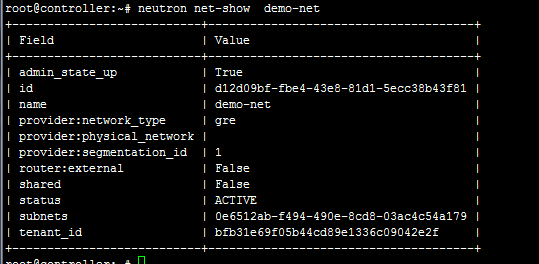
而有些比较复杂,比如我们想删除路由的某个端口,
我们不知道后面跟什么参数,只看到了命令,该如何处理
复制代码
使用下面命令
- neutron router-interface-delete --help
列出下面参数:
也就是需要一个路由的id,以及SUBNET|subnet=SUBNET|port=PORT这些参数都是可以的
- usage: neutron router-interface-delete [-h] [--request-format {json,xml}]
- router-id INTERFACE
-
- Remove an internal network interface from a router.
-
- positional arguments:
- router-id ID of the router.
- INTERFACE The format is "SUBNET|subnet=SUBNET|port=PORT". Either
- a subnet or port must be specified. Both ID and name
- are accepted as SUBNET or PORT. Note that "subnet="
- can be omitted when specifying a subnet.
-
- optional arguments:
- -h, --help show this help message and exit
- --request-format {json,xml}
- The XML or JSON request format.
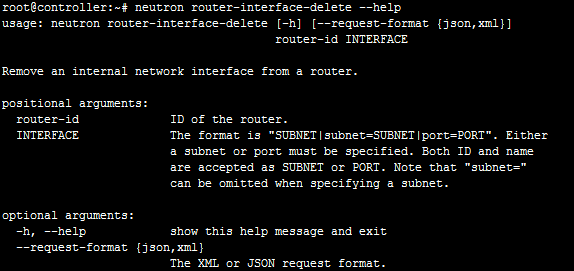
这样我们根据英文含义及参数详细信息,就会使用neutron的命令了
相关内容:
openstack【juno】入门 【准备篇】零:整体介绍
openstack【juno】入门 【准备篇】一: Ubuntu14.04远程连接(ssh安装)
openstack【juno】入门 【准备篇】二::NTP安装
openstack【juno】入门 【准备篇】三:mysql(MariaDB)安装
openstack【juno】入门 【准备篇】四::RabbitMQ 安装
openstack【juno】入门 【keystone篇】五::Keystone部署及介绍
openstack【juno】入门 【keystone篇】六::Keystone使用及遇到问题解决办法
openstack【juno】入门 【keystone篇】七:创建 service entity 和 API endpoint
openstack【juno】入门 【keystone篇】八:新手操作篇(验证操作篇)
openstack【juno】入门 【keystone篇】九:创建openstack客户端环境变量脚本
openstack【juno】入门 【glance 篇】十:glance初步介绍
openstack【juno】入门 【glance 篇】十一:glance安装配置
openstack【juno】入门 【glance 篇】十二:glance安装配置验证及相关操作
openstack【juno】入门 【nova 篇】十三(1):nova简单介绍
openstack【juno】入门 【nova 篇】十三(2):安装配置计算服务
openstack【juno】入门 【网络篇】十四:neutron介绍
openstack【juno】入门 【网络篇】十五:neutron安装部署(控制节点)
openstack【juno】入门 【网络篇】十六:neutron安装部署(网络节点)
openstack【juno】入门 【网络篇】十七:neutron安装部署(计算节点)
openstack【juno】入门 【网络篇】十八:创建实例化网络
openstack【juno】入门 【dashboard篇】十九:添加dashboard
openstack【juno】入门 【cinder篇】二十:cinder介绍及安装配置【控制节点】
openstack【juno】入门 【cinder篇】二十一:安装配置块存储节点(cinder)
openstack【juno】入门 【swift篇】二十二:对象存储安装配置【控制节点】
openstack【juno】入门 【swift篇】二十三:安装配置swift节点
openstack【juno】入门 【swift篇】二十四:创建初始rings
openstack【juno】入门 【swift篇】二十五:验证安装(控制节点)
openstack【juno】入门 【实例篇】二十六:创建实例(neutron)
openstack【juno】入门 【总结篇】二十七:openstack排除故障及常见问题记录
openstack【juno】入门 【总结篇】二十八:keystone及网络总结
|  /2
/2 