查看 组件和memcached 都是正常的
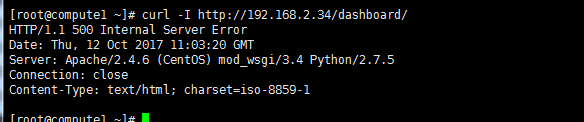
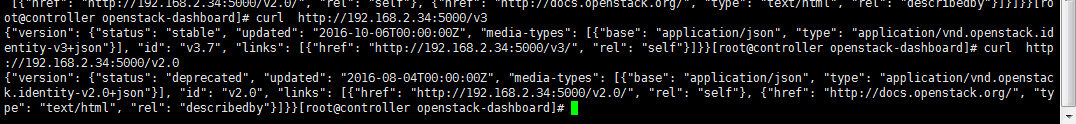
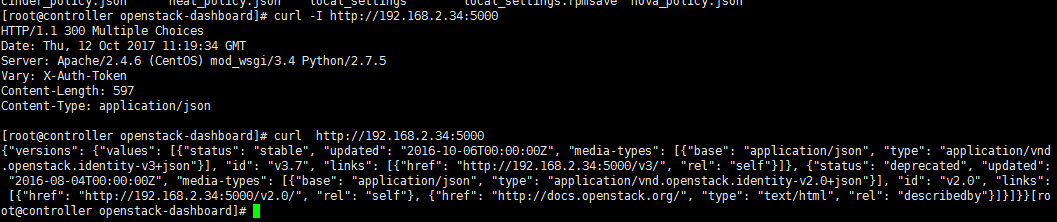
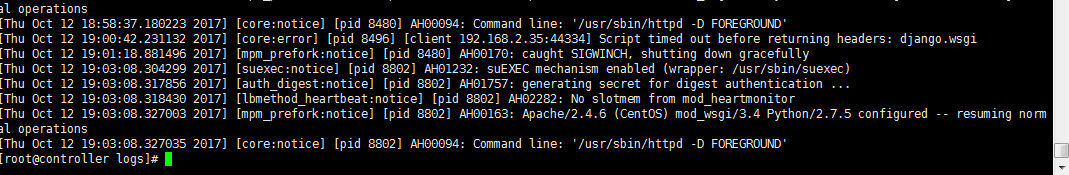
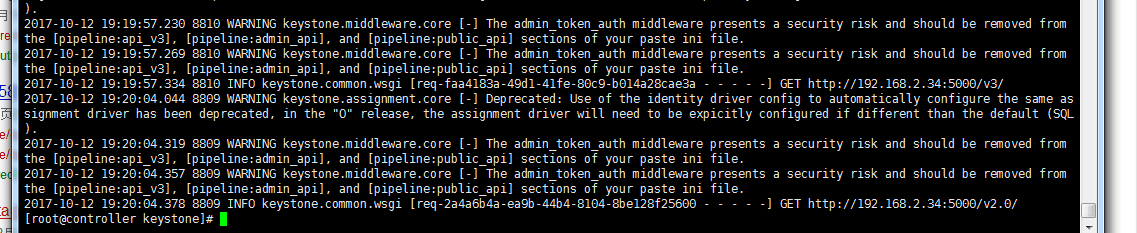
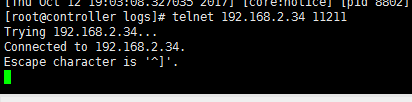
vim /etc/openstack-dashboard/local_settings
安装dashboard组件
yum install openstack-dashboard httpd mod_wsgi memcached python-memcached
WEBROOT = '/dashboard/'
配置dashboard
编辑文件 /etc/openstack-dashboard/local_settings 完成下面内容
a.配置dashboard使用OpenStack服务【控制节点】
OPENSTACK_HOST = "192.168.2.34"
b.允许hosts 访问dashboard
ALLOWED_HOSTS = ['*']
c.配置缓存会话存储服务:
CACHES = {
'default': {
'BACKEND': 'django.core.cache.backends.memcached.MemcachedCache',
'LOCATION': '192.168.2.34:11211',
}
}
注意:
注释掉其它 session存储配置
d.配置user为默认角色
OPENSTACK_KEYSTONE_DEFAULT_ROLE = "user"
e.配置时区
TIME_ZONE = "Asia/Shanghai"
完成安装
1.CentOS,配置 SELinux允许 web server 连接 to OpenStack 服务:
setsebool -P httpd_can_network_connect on
2.可能包bug,dashboard CSS 加载失败,运行下面命令解决
chown -R apache:apache /usr/share/openstack-dashboard/static
3.启动服务,并设置开机启动
systemctl enable httpd.service memcached.service
systemctl restart httpd.service memcached.service
这样安装的
Internal Server ErrorThe server encountered an internal error or misconfiguration and was unable to complete your request.
Please contact the server administrator at root@localhost to inform them of the time this error occurred, and the actions you performed just before this error.
More information about this error may be available in the server error log.
求助!
|
 /2
/2 