1. 概述
我们在设置MapReduce输入格式的时候,会调用这样一条语句:
- job.setInputFormatClass(KeyValueTextInputFormat.class);
这条语句保证了输入文件会按照我们预设的格式被读取。KeyValueTextInputFormat即为我们设定的数据读取格式。
所有的输入格式类都继承自InputFormat,这是一个抽象类。其子类有例如专门用于读取普通文件的FileInputFormat,还有用来读取数据库的DBInputFormat等等。相关类图简单画出如下(推荐新标签中打开图片查看):
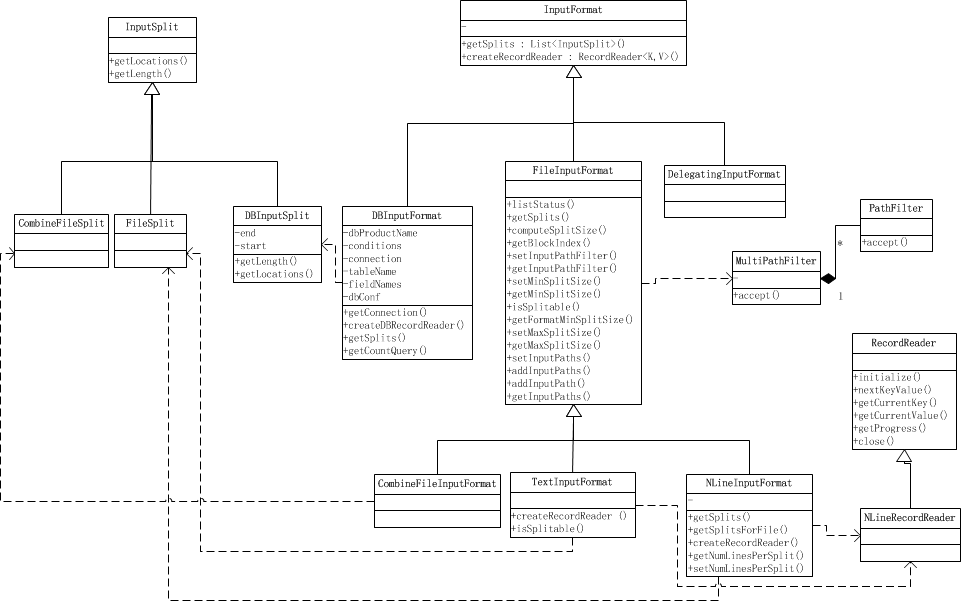
2. InputFormat
从InputFormat类图看,InputFormat抽象类仅有两个抽象方法:
- List<InputSplit> getSplits(), 获取由输入文件计算出输入分片(InputSplit),解决数据或文件分割成片问题。
- RecordReader<K,V> createRecordReader(),创建RecordReader,从InputSplit中读取数据,解决读取分片中数据问题。
在后面说到InputSplits的时候,会介绍在getSplits()时需要验证输入文件是否可分割、文件存储时分块的大小和文件大小等因素,所以总体来说,通过InputFormat,Mapreduce框架可以做到:
- 验证作业输入的正确性
- 将输入文件切割成逻辑分片(InputSplit),一个InputSplit将会被分配给一个独立的MapTask
- 提供RecordReader实现,读取InputSplit中的“K-V对”供Mapper使用
InputFormat抽象类源码也很简单,如下供参考(文章格式考虑,删除了部分注释,添加了部分中文注释):- public abstract class InputFormat<K, V> {
-
- /**
- * 仅仅是逻辑分片,并没有物理分片,所以每一个分片类似于这样一个元组 <input-file-path, start, offset>
- */
- public abstract List<InputSplit> getSplits(JobContext context)
- throws IOException, InterruptedException;
-
- /**
- * Create a record reader for a given split.
- */
- public abstract RecordReader<K, V> createRecordReader(InputSplit split,
- TaskAttemptContext context) throws IOException,
- InterruptedException;
-
- }
不同的InputFormat会各自实现不同的文件读取方式以及分片方式,每个输入分片会被单独的map task作为数据源。下面详细介绍输入分片(inputSplit)是什么。
3.InputSplit
Mappers的输入是一个一个的输入分片,称InputSplit。看源码可知,InputSplit也是一个抽象类,它在逻辑上包含了提供给处理这个InputSplit的Mapper的所有K-V对。- public abstract class InputSplit {
- /**
- * 获取Split的大小,支持根据size对InputSplit排序.
- */
- public abstract long getLength() throws IOException, InterruptedException;
-
- /**
- * 获取存储该分片的数据所在的节点位置.
- */
- public abstract
- String[] getLocations() throws IOException, InterruptedException;
- }
下面深入看一个InputSplit的子类:FileSplit类- public class FileSplit extends InputSplit implements Writable {
- private Path file;
- private long start;
- private long length;
- private String[] hosts;
-
- /**
- * Constructs a split with host information
- *
- * @param file
- * the file name
- * @param start
- * the position of the first byte in the file to process
- * @param length
- * the number of bytes in the file to process
- * @param hosts
- * the list of hosts containing the block, possibly null
- */
- public FileSplit(Path file, long start, long length, String[] hosts) {
- this.file = file;
- this.start = start;
- this.length = length;
- this.hosts = hosts;
- }
-
- /** The number of bytes in the file to process. */
- @Override
- public long getLength() {
- return length;
- }
-
- @Override
- public String[] getLocations() throws IOException {
- if (this.hosts == null) {
- return new String[] {};
- } else {
- return this.hosts;
- }
- }
-
- // 略掉部分方法
- }
从源码中可以看出,FileSplit有四个属性:文件路径,分片起始位置,分片长度和存储分片的hosts。用这四项数据,就可以计算出提供给每个Mapper的分片数据。在InputFormat的getSplit()方法中构造分片,分片的四个属性会通过调用FileSplit的Constructor设置。
再看一个InputSplit的子类:CombineFileSplit。源码如下:- public class CombineFileSplit extends InputSplit implements Writable {
-
- private Path[] paths;
- private long[] startoffset;
- private long[] lengths;
- private String[] locations;
- private long totLength;
-
- public CombineFileSplit(Path[] files, long[] start, long[] lengths,
- String[] locations) {
- initSplit(files, start, lengths, locations);
- }
-
- private void initSplit(Path[] files, long[] start, long[] lengths,
- String[] locations) {
- this.startoffset = start;
- this.lengths = lengths;
- this.paths = files;
- this.totLength = 0;
- this.locations = locations;
- for (long length : lengths) {
- totLength += length;
- }
- }
-
- public long getLength() {
- return totLength;
- }
-
- /** Returns all the Paths where this input-split resides */
- public String[] getLocations() throws IOException {
- return locations;
- }
-
- //省略了部分构造函数和方法,深入学习请阅读源文件
- }
上面我们介绍的FileSplit对应的是一个输入文件,也就是说,如果用FileSplit对应的FileInputFormat作为输入格式,那么即使文件特别小,也是作为一个单独的InputSplit来处理,而每一个InputSplit将会由一个独立的Mapper Task来处理。在输入数据是由大量小文件组成的情形下,就会有同样大量的InputSplit,从而需要同样大量的Mapper来处理,大量的Mapper Task创建销毁开销将是巨大的,甚至对集群来说,是灾难性的!
CombineFileSplit是针对小文件的分片,它将一系列小文件封装在一个InputSplit内,这样一个Mapper就可以处理多个小文件。可以有效的降低进程开销。与FileSplit类似,CombineFileSplit同样包含文件路径,分片起始位置,分片大小和分片数据所在的host列表四个属性,只不过这些属性不再是一个值,而是一个列表。
需要注意的一点是,CombineFileSplit的getLength()方法,返回的是这一系列数据的数据的总长度。
现在,我们已深入的了解了InputSplit的概念,看了其源码,知道了其属性。我们知道数据分片是在InputFormat中实现的,接下来,我们就深入InputFormat的一个子类,FileInputFormat看看分片是如何进行的。
4. FileInputFormat
FileInputFormat中,分片方法代码及详细注释如下,就不再详细解释该方法:- public List<InputSplit> getSplits(JobContext job) throws IOException {
- // 首先计算分片的最大和最小值。这两个值将会用来计算分片的大小。
- // 由源码可知,这两个值可以通过mapred.min.split.size和mapred.max.split.size来设置
- long minSize = Math.max(getFormatMinSplitSize(), getMinSplitSize(job));
- long maxSize = getMaxSplitSize(job);
-
- // splits链表用来存储计算得到的输入分片结果
- List<InputSplit> splits = new ArrayList<InputSplit>();
- // files链表存储由listStatus()获取的输入文件列表,listStatus比较特殊,我们在下面详细研究
- List<FileStatus> files = listStatus(job);
- for (FileStatus file : files) {
- Path path = file.getPath();
- FileSystem fs = path.getFileSystem(job.getConfiguration());
- long length = file.getLen();
- // 获取该文件所有的block信息列表[hostname, offset, length]
- BlockLocation[] blkLocations = fs.getFileBlockLocations(file, 0,
- length);
- // 判断文件是否可分割,通常是可分割的,但如果文件是压缩的,将不可分割
- // 是否分割可以自行重写FileInputFormat的isSplitable来控制
- if ((length != 0) && isSplitable(job, path)) {
- long blockSize = file.getBlockSize();
- // 计算分片大小
- // 即 Math.max(minSize, Math.min(maxSize, blockSize));
- // 也就是保证在minSize和maxSize之间,且如果minSize<=blockSize<=maxSize,则设为blockSize
- long splitSize = computeSplitSize(blockSize, minSize, maxSize);
-
- long bytesRemaining = length;
- // 循环分片。
- // 当剩余数据与分片大小比值大于Split_Slop时,继续分片, 小于等于时,停止分片
- while (((double) bytesRemaining) / splitSize > SPLIT_SLOP) {
- int blkIndex = getBlockIndex(blkLocations, length
- - bytesRemaining);
- splits.add(new FileSplit(path, length - bytesRemaining,
- splitSize, blkLocations[blkIndex].getHosts()));
- bytesRemaining -= splitSize;
- }
- // 处理余下的数据
- if (bytesRemaining != 0) {
- splits.add(new FileSplit(path, length - bytesRemaining,
- bytesRemaining,
- blkLocations[blkLocations.length - 1].getHosts()));
- }
- } else if (length != 0) {
- // 不可split,整块返回
- splits.add(new FileSplit(path, 0, length, blkLocations[0]
- .getHosts()));
- } else {
- // 对于长度为0的文件,创建空Hosts列表,返回
- splits.add(new FileSplit(path, 0, length, new String[0]));
- }
- }
-
- // 设置输入文件数量
- job.getConfiguration().setLong(NUM_INPUT_FILES, files.size());
- return splits;
- }
在getSplits()方法中,我们提到了一个方法,listStatus(),我们先来看一下这个方法:- protected List<FileStatus> listStatus(JobContext job) throws IOException {
-
- // 省略部分代码...
-
- List<PathFilter> filters = new ArrayList<PathFilter>();
- filters.add(hiddenFileFilter);
- PathFilter jobFilter = getInputPathFilter(job);
- if (jobFilter != null) {
- filters.add(jobFilter);
- }
- // 创建了一个MultiPathFilter,其内部包含了两个PathFilter
- // 一个为过滤隐藏文件的Filter,一个为用户自定义Filter(如果制定了)
- PathFilter inputFilter = new MultiPathFilter(filters);
-
- for (int i = 0; i < dirs.length; ++i) {
- Path p = dirs[i];
- FileSystem fs = p.getFileSystem(job.getConfiguration());
- FileStatus[] matches = fs.globStatus(p, inputFilter);
- if (matches == null) {
- errors.add(new IOException("Input path does not exist: " + p));
- } else if (matches.length == 0) {
- errors.add(new IOException("Input Pattern " + p
- + " matches 0 files"));
- } else {
- for (FileStatus globStat : matches) {
- if (globStat.isDir()) {
- for (FileStatus stat : fs.listStatus(
- globStat.getPath(), inputFilter)) {
- result.add(stat);
- }
- } else {
- result.add(globStat);
- }
- }
- }
- }
-
- // 省略部分代码
- }
- NLineInputFormat是一个很有意思的FileInputFormat的子类,有时间可以了解一下。
5. PathFilter
PathFilter文件筛选器接口,使用它我们可以控制哪些文件要作为输入,哪些不作为输入。PathFilter有一个accept(Path)方法,当接收的Path要被包含进来,就返回true,否则返回false。可以通过设置mapred.input.pathFilter.class来设置用户自定义的PathFilter。- public interface PathFilter {
- /**
- * Tests whether or not the specified abstract pathname should be
- * included in a pathname list.
- *
- * @param path The abstract pathname to be tested
- * @return <code>true</code> if and only if <code>pathname</code>
- * should be included
- */
- boolean accept(Path path);
- }
FileInputFormat类有hiddenFileFilter属性:- private static final PathFilter hiddenFileFilter = new PathFilter() {
- public boolean accept(Path p) {
- String name = p.getName();
- return !name.startsWith("_") && !name.startsWith(".");
- }
- };
hiddenFileFilter过滤掉隐藏文件。
FileInputFormat类还有一个内部类:- private static class MultiPathFilter implements PathFilter {
- private List<PathFilter> filters;
-
- public MultiPathFilter(List<PathFilter> filters) {
- this.filters = filters;
- }
-
- public boolean accept(Path path) {
- for (PathFilter filter : filters) {
- if (!filter.accept(path)) {
- return false;
- }
- }
- return true;
- }
- }
MultiPathFilter类类似于一个PathFilter代理,其内部有一个PathFilter list属性,只有符合其内部所有filter的路径,才被作为输入。在FileInputFormat类中,它被listStatus()方法调用,而listStatus()又被getSplits()方法调用来获取输入文件,也即实现了在获取输入分片前进行文件过滤。
至此,我们已经利用PathFilter过滤了文件,利用FileInputFormat 的getSplits方法,计算出了Mapreduce的Map的InputSplit。作业的输入分片有了,而这些分片,是怎么被Map读取的呢?
这由InputFormat中的另一个方法createRecordReader()来负责。FileInputFormat没有对于这个方法的实现,而是交给子类自行去实现它。
6. RecordReader
RecordReader将读入到Map的数据拆分成<key, value>对。RecordReader也是一个抽象类,下面我们通过源码看一下,RecordReader主要做哪些工作:- public abstract class RecordReader<KEYIN, VALUEIN> implements Closeable {
-
- /**
- * 由一个InputSplit初始化
- */
- public abstract void initialize(InputSplit split, TaskAttemptContext context)
- throws IOException, InterruptedException;
-
- /**
- * 顾名思义,读取分片下一个<key, value>对
- */
- public abstract boolean nextKeyValue() throws IOException,
- InterruptedException;
-
- /**
- * Get the current key
- */
- public abstract KEYIN getCurrentKey() throws IOException,
- InterruptedException;
-
- /**
- * Get the current value.
- */
- public abstract VALUEIN getCurrentValue() throws IOException,
- InterruptedException;
-
- /**
- * 跟踪读取分片的进度
- */
- public abstract float getProgress() throws IOException,
- InterruptedException;
-
- /**
- * Close the record reader.
- */
- public abstract void close() throws IOException;
- }
从源码可以看出,一个RecordReader主要来完成这几项功能。接下来,通过一个具体的RecordReader实现类,来详细了解一下各功能的具体操作。- public class LineRecordReader extends RecordReader<LongWritable, Text> {
- private CompressionCodecFactory compressionCodecs = null;
- private long start;
- private long pos;
- private long end;
- private LineReader in;
- private int maxLineLength;
- private LongWritable key = null;
- private Text value = null;
-
- // initialize函数即对LineRecordReader的一个初始化
- // 主要是计算分片的始末位置,打开输入流以供读取K-V对,处理分片经过压缩的情况等
- public void initialize(InputSplit genericSplit, TaskAttemptContext context)
- throws IOException {
- FileSplit split = (FileSplit) genericSplit;
- Configuration job = context.getConfiguration();
- this.maxLineLength = job.getInt("mapred.linerecordreader.maxlength",
- Integer.MAX_VALUE);
- start = split.getStart();
- end = start + split.getLength();
- final Path file = split.getPath();
- compressionCodecs = new CompressionCodecFactory(job);
- final CompressionCodec codec = compressionCodecs.getCodec(file);
-
- // 打开文件,并定位到分片读取的起始位置
- FileSystem fs = file.getFileSystem(job);
- FSDataInputStream fileIn = fs.open(split.getPath());
- boolean skipFirstLine = false;
- if (codec != null) {
- // 文件是压缩文件的话,直接打开文件
- in = new LineReader(codec.createInputStream(fileIn), job);
- end = Long.MAX_VALUE;
- } else {
- //
- if (start != 0) {
- skipFirstLine = true;
- --start;
- // 定位到偏移位置,下次读取就会从便宜位置开始
- fileIn.seek(start);
- }
- in = new LineReader(fileIn, job);
- }
- if (skipFirstLine) { // skip first line and re-establish "start".
- start += in.readLine(new Text(), 0,
- (int) Math.min((long) Integer.MAX_VALUE, end - start));
- }
- this.pos = start;
- }
-
- public boolean nextKeyValue() throws IOException {
- if (key == null) {
- key = new LongWritable();
- }
- key.set(pos);// key即为偏移量
- if (value == null) {
- value = new Text();
- }
- int newSize = 0;
- while (pos < end) {
- newSize = in.readLine(value, maxLineLength,
- Math.max((int) Math.min(Integer.MAX_VALUE, end - pos),
- maxLineLength));
- // 读取的数据长度为0,则说明已读完
- if (newSize == 0) {
- break;
- }
- pos += newSize;
- // 读取的数据长度小于最大行长度,也说明已读取完毕
- if (newSize < maxLineLength) {
- break;
- }
- // 执行到此处,说明该行数据没读完,继续读入
- }
- if (newSize == 0) {
- key = null;
- value = null;
- return false;
- } else {
- return true;
- }
- }
- // 省略了部分方法
- }
数据从InputSplit分片中读出已经解决,但是RecordReader是如何被Mapreduce框架利用的呢?我们先看一下Mapper类
7. Mapper- public class Mapper<KEYIN, VALUEIN, KEYOUT, VALUEOUT> {
-
- public class Context extends MapContext<KEYIN, VALUEIN, KEYOUT, VALUEOUT> {
- public Context(Configuration conf, TaskAttemptID taskid,
- RecordReader<KEYIN, VALUEIN> reader,
- RecordWriter<KEYOUT, VALUEOUT> writer,
- OutputCommitter committer, StatusReporter reporter,
- InputSplit split) throws IOException, InterruptedException {
- super(conf, taskid, reader, writer, committer, reporter, split);
- }
- }
-
- /**
- * 预处理,仅在map task启动时运行一次
- */
- protected void setup(Context context) throws IOException,
- InterruptedException {
- }
-
- /**
- * 对于InputSplit中的每一对<key, value>都会运行一次
- */
- @SuppressWarnings("unchecked")
- protected void map(KEYIN key, VALUEIN value, Context context)
- throws IOException, InterruptedException {
- context.write((KEYOUT) key, (VALUEOUT) value);
- }
-
- /**
- * 扫尾工作,比如关闭流等
- */
- protected void cleanup(Context context) throws IOException,
- InterruptedException {
- }
-
- /**
- * map task的驱动器
- */
- public void run(Context context) throws IOException, InterruptedException {
- setup(context);
- while (context.nextKeyValue()) {
- map(context.getCurrentKey(), context.getCurrentValue(), context);
- }
- cleanup(context);
- }
- }
重点看一下Mapper.class中的run()方法,它相当于map task的驱动。
- run()方法首先调用setup()进行初始操作
- 然后循环对每个从context.nextKeyValue()获取的“K-V对”调用map()函数进行处理
- 最后调用cleanup()做最后的处理
事实上,content.nextKeyValue()就是使用了相应的RecordReader来获取“K-V对”。Mapper.class中的Context类,它继承自MapContext类,使用一个RecordReader进行构造。下面我们再看这个MapContext。- public class MapContext<KEYIN, VALUEIN, KEYOUT, VALUEOUT> extends
- TaskInputOutputContext<KEYIN, VALUEIN, KEYOUT, VALUEOUT> {
- private RecordReader<KEYIN, VALUEIN> reader;
- private InputSplit split;
-
- public MapContext(Configuration conf, TaskAttemptID taskid,
- RecordReader<KEYIN, VALUEIN> reader,
- RecordWriter<KEYOUT, VALUEOUT> writer, OutputCommitter committer,
- StatusReporter reporter, InputSplit split) {
- super(conf, taskid, writer, committer, reporter);
- this.reader = reader;
- this.split = split;
- }
-
- /**
- * Get the input split for this map.
- */
- public InputSplit getInputSplit() {
- return split;
- }
-
- @Override
- public KEYIN getCurrentKey() throws IOException, InterruptedException {
- return reader.getCurrentKey();
- }
-
- @Override
- public VALUEIN getCurrentValue() throws IOException, InterruptedException {
- return reader.getCurrentValue();
- }
-
- @Override
- public boolean nextKeyValue() throws IOException, InterruptedException {
- return reader.nextKeyValue();
- }
-
- }
从MapContent类中的方法可见,content.getCurrentKey(),content.getCurrentValue()以及nextKeyValue(),其实都是对RecordReader方法的封装,即MapContext是直接使用传入的RecordReader来对InputSplit进行“K-V对”读取的。
至此,我们已经清楚的知道Mapreduce的输入文件是如何被过滤、读取、分片、读出“K-V对”,然后交给Mapper类来处理的。
|
 /2
/2 