本帖最后由 nettman 于 2015-4-16 22:40 编辑
问题导读
1.什么是json?
2.给定java对象如何实现生成对应json?
3.如何实现将java对象转化为xml格式的字符串?

接上篇
基于lucene的案例开发9:案例初识
从这篇博客开始第二大部分就算正式开始了,不过在介绍搜索后台之前,还是先介绍写可能使用的大工具类,这样在后面的搜索后台介绍中,就不会穿插其他的内容介绍。这篇就主要介绍两个工具类:json、xml格式数据处理类。
JSON
在前后台数据通信过程中,json数据格式是一种比较常用的方式。将javabean转化为json格式字符串,可以通过简单的字符串拼接,也可以使用第三方jar包进行处理,这里介绍的类也是基于第三方jar包实现的。代码实现如下:
复制代码
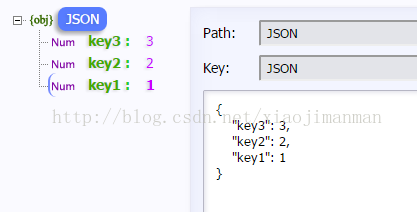
当然这里对第三方jar包进行再一次封装在项目中更简单的使用,上述main函数的运行结果如下(数据经过格式话处理):
至于其他方法如若感兴趣可以自行测试。
XML
在和前台的通信的过程中,xml数据格式也是一种常用方法,同时xml数据格式也是后台配置文件的一种形式。对xml数据的处理,有很多第三方jar包,这是使用的是dom4j,代码实现如下:
复制代码
XmlUtil的一个使用事例如下所示:
- /**
- *@Description: 章节列表搜索结果
- */
- package com.lulei.test;
-
- import java.util.ArrayList;
-
- import javax.xml.bind.annotation.XmlRootElement;
-
- import com.lulei.util.XmlUtil;
-
- @XmlRootElement(name = "root")
- public class TestXmlUtil {
- private int count;
- private ArrayList<String> result;
-
- public TestXmlUtil() {
- count = 3;
- result = new ArrayList<String>();
- result.add("test1");
- result.add("test2");
- result.add("test3");
- }
-
- public int getCount() {
- return count;
- }
- public void setCount(int count) {
- this.count = count;
- }
- public ArrayList<String> getResult() {
- return result;
- }
- public void setResult(ArrayList<String> result) {
- this.result = result;
- }
-
- public static void main(String[] args) {
- System.out.println(XmlUtil.parseObjToXmlString(new TestXmlUtil()));
- }
- }
运行结果如下图所示(数据经过格式话处理):
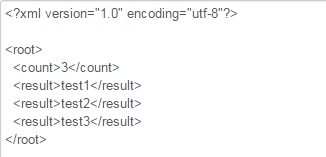
在XmlUtil类中使用到了CharsetUtil类,关于CharsetUtil类在以后的博客中再详细介绍(主要作用就是检测文件或者流的编码方式等)。
相关内容:
基于lucene的案例开发1:lucene初始认知
基于lucene的案例开发2:索引数学模型
基于lucene的案例开发3:索引文件结构
基于lucene的案例开发4:创建索引
基于lucene的案例开发5:搜索索引
基于lucene的案例开发6:分词器介绍
基于lucene的案例开发7:Query查询
基于lucene的案例开发8:IndexSearcher中检索方法
基于lucene的案例开发9:案例初识
基于lucene的案例开发10:搜索后台基础,JsonUtil & XmlUtil类介绍
基于lucene的案例开发11:项目常用类ClassUtil & CharsetUtil介绍
基于lucene的案例开发12:数据库连接池
基于lucene的案例开发13:实现实时索引基本原理
基于lucene的案例开发14:实时索引管理类IndexManager
基于lucene的案例开发15:实时索引的检索
基于lucene的案例开发16:实时索引的修改
基于lucene的案例开发17:查询语句创建PackQuery
基于lucene的案例开发18:纵横小说更新列表页抓取
基于lucene的案例开发19:纵横小说简介页采集
基于lucene的案例开发20:纵横小说章节列表采集
基于lucene的案例开发21:纵横小说阅读页采集
|  /2
/2 